Foreword
听闻夜族崛起还不错,有点类似暗黑的刷子游戏,但是同时又支持自己开服和小伙伴一起玩,可以自己建家等等
夜族崛起
https://store.steampowered.com/app/1604030/_/
还不错,有点类似暗黑的刷子游戏,但是同时又支持自己开服和小伙伴一起玩
服务器要求是windows,通过steamcmd
安装
下载安装游戏
steamcmd +login anonymous +app_update 1829350 +quit
建议存储成bat脚本,更新也是通过这种方式
部署
服务器程序目录
steamcmd\steamapps\common\VRisingDedicatedServer
运行start_server_example.bat,即可开服
@echo off
REM Copy this script to your own file and modify to your content. This file can be overwritten when updating.
set SteamAppId=1604030
echo "Starting V Rising Dedicated Server - PRESS CTRL-C to exit"
@echo on
VRisingServer.exe -persistentDataPath .\save-data -serverName "My V Rising Server" -saveName "world1" -logFile ".\logs\VRisingServer.log"
建议第一次运行一下,生成一些默认配置,以供后续复制修改
默认端口在9876和9877 UDP,防火墙和路由需要放行
复制一下,修改为自定义服务器
@echo off
REM Copy this script to your own file and modify to your content. This file can be overwritten when updating.
set SteamAppId=1604030
echo "Starting V Rising Dedicated Server - PRESS CTRL-C to exit"
@echo on
VRisingServer.exe -persistentDataPath .\save-data -serverName "1207-elmagnifico" -saveName "1207" -logFile ".\logs\VRisingServer.log"
服务器的默认配置文件在
steamcmd\steamapps\common\VRisingDedicatedServer\VRisingServer_Data\StreamingAssets\Settings
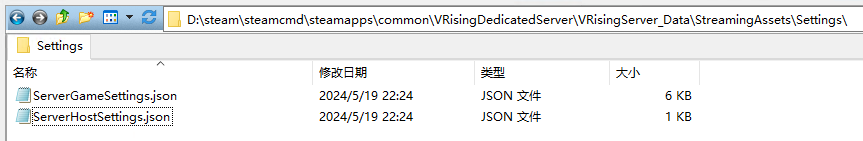
世界配置文件在
save-path\Settings
- adminlist.txt,管理员的steam64位id
-
banlist.txt,用户封禁列表
- ServerHostSettings.json,服务器配置文件,从上面的默认配置复制一个
- ServerGameSettings,游戏世界配置文件,建议修改一下,从上面的默认配置复制一个
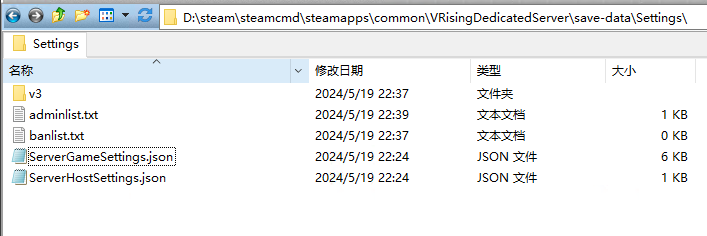
ServerHostSettings具体配置
{
"Name": "1207-qq频道elmagnifico",
"Description": "",
"Port": 9876,
"QueryPort": 9877,
"MaxConnectedUsers": 40,
"MaxConnectedAdmins": 4,
"ServerFps": 30,
"SaveName": "1207",
"Password": "1207",
"Secure": true,
"ListOnSteam": true,
"ListOnEOS": true,
"AutoSaveCount": 20,
"AutoSaveInterval": 120,
"CompressSaveFiles": true,
"GameSettingsPreset": "",
"GameDifficultyPreset": "",
"AdminOnlyDebugEvents": true,
"DisableDebugEvents": false,
"API": {
"Enabled": false
},
"Rcon": {
"Enabled": false,
"Port": 25575,
"Password": ""
}
}
ListOnSteam 是可以让你的服务器被搜索到
ServerGameSettings配置,具体就是游戏难度相关内容了
{
"GameDifficulty": "Normal",
"GameModeType": "PvE",
"CastleDamageMode": "Never",
"SiegeWeaponHealth": "Normal",
"PlayerDamageMode": "Always",
"CastleHeartDamageMode": "CanBeDestroyedByPlayers",
"PvPProtectionMode": "Medium",
"DeathContainerPermission": "Anyone",
"RelicSpawnType": "Unique",
"CanLootEnemyContainers": true,
"BloodBoundEquipment": true,
// 允许传送时携带不能传送物品
"TeleportBoundItems": false,
"BatBoundItems": false,
"AllowGlobalChat": true,
"AllWaypointsUnlocked": false,
"FreeCastleRaid": false,
"FreeCastleClaim": false,
"FreeCastleDestroy": false,
"InactivityKillEnabled": true,
"InactivityKillTimeMin": 3600,
"InactivityKillTimeMax": 604800,
"InactivityKillSafeTimeAddition": 172800,
"InactivityKillTimerMaxItemLevel": 84,
"StartingProgressionLevel": 0,
"DisableDisconnectedDeadEnabled": true,
"DisableDisconnectedDeadTimer": 60,
"DisconnectedSunImmunityTime": 300.0,
"InventoryStacksModifier": 1.0,
// 资源掉落倍率
"DropTableModifier_General": 3.0,
// 仆从采集掉落倍率
"DropTableModifier_Missions": 3.0,
// 资源采集倍率
"MaterialYieldModifier_Global": 3.0,
// 血液精华收集倍率
"BloodEssenceYieldModifier": 3.0,
"JournalVBloodSourceUnitMaxDistance": 25.0,
"PvPVampireRespawnModifier": 1.0,
"CastleMinimumDistanceInFloors": 2,
"ClanSize": 4,
"BloodDrainModifier": 1.0,
"DurabilityDrainModifier": 1.0,
"GarlicAreaStrengthModifier": 1.0,
"HolyAreaStrengthModifier": 1.0,
"SilverStrengthModifier": 1.0,
"SunDamageModifier": 1.0,
"CastleDecayRateModifier": 1.0,
"CastleBloodEssenceDrainModifier": 1.0,
"CastleSiegeTimer": 420.0,
"CastleUnderAttackTimer": 60.0,
"CastleRaidTimer": 600.0,
"CastleRaidProtectionTime": 1800.0,
"CastleExposedFreeClaimTimer": 300.0,
"CastleRelocationCooldown": 10800.0,
"CastleRelocationEnabled": true,
"AnnounceSiegeWeaponSpawn": true,
"ShowSiegeWeaponMapIcon": false,
"BuildCostModifier": 1.0,
"RecipeCostModifier": 1.0,
// 制造速率
"CraftRateModifier": 3.0,
"ResearchCostModifier": 1.0,
"RefinementCostModifier": 1.0,
"RefinementRateModifier": 3.0,
"ResearchTimeModifier": 1.0,
"DismantleResourceModifier": 1.0,
"ServantConvertRateModifier": 3.0,
"RepairCostModifier": 1.0,
"Death_DurabilityFactorLoss": 0.125,
"Death_DurabilityLossFactorAsResources": 1.0,
"StarterEquipmentId": 0,
"StarterResourcesId": 0,
"VBloodUnitSettings": [],
"UnlockedAchievements": [],
"UnlockedResearchs": [],
"GameTimeModifiers": {
"DayDurationInSeconds": 1080.0,
"DayStartHour": 9,
"DayStartMinute": 0,
"DayEndHour": 17,
"DayEndMinute": 0,
"BloodMoonFrequency_Min": 10,
"BloodMoonFrequency_Max": 18,
"BloodMoonBuff": 0.2
},
"VampireStatModifiers": {
"MaxHealthModifier": 1.0,
"PhysicalPowerModifier": 1.0,
"SpellPowerModifier": 1.0,
"ResourcePowerModifier": 1.0,
"SiegePowerModifier": 1.0,
"DamageReceivedModifier": 1.0,
"ReviveCancelDelay": 5.0
},
"UnitStatModifiers_Global": {
"MaxHealthModifier": 1.0,
"PowerModifier": 1.0,
"LevelIncrease": 0
},
"UnitStatModifiers_VBlood": {
"MaxHealthModifier": 1.0,
"PowerModifier": 1.0,
"LevelIncrease": 0
},
"EquipmentStatModifiers_Global": {
"MaxHealthModifier": 1.0,
"ResourceYieldModifier": 1.0,
"PhysicalPowerModifier": 1.0,
"SpellPowerModifier": 1.0,
"SiegePowerModifier": 1.0,
"MovementSpeedModifier": 1.0
},
"CastleStatModifiers_Global": {
"TickPeriod": 5.0,
"SafetyBoxLimit": 1,
"EyeStructuresLimit": 1,
"TombLimit": 12,
"VerminNestLimit": 4,
"PrisonCellLimit": 16,
"HeartLimits": {
"Level1": {
"FloorLimit": 50,
"ServantLimit": 4,
"BuildLimits": 2,
"HeightLimit": 3
},
"Level2": {
"FloorLimit": 140,
"ServantLimit": 5,
"BuildLimits": 2,
"HeightLimit": 3
},
"Level3": {
"FloorLimit": 240,
"ServantLimit": 6,
"BuildLimits": 2,
"HeightLimit": 3
},
"Level4": {
"FloorLimit": 360,
"ServantLimit": 7,
"BuildLimits": 2,
"HeightLimit": 3
},
"Level5": {
"FloorLimit": 550,
"ServantLimit": 8,
"BuildLimits": 2,
"HeightLimit": 3
}
},
"CastleLimit": 2,
"NetherGateLimit": 1,
"ThroneOfDarknessLimit": 1
},
"PlayerInteractionSettings": {
"TimeZone": "Local",
"VSPlayerWeekdayTime": {
"StartHour": 20,
"StartMinute": 0,
"EndHour": 22,
"EndMinute": 0
},
"VSPlayerWeekendTime": {
"StartHour": 20,
"StartMinute": 0,
"EndHour": 22,
"EndMinute": 0
},
"VSCastleWeekdayTime": {
"StartHour": 20,
"StartMinute": 0,
"EndHour": 22,
"EndMinute": 0
},
"VSCastleWeekendTime": {
"StartHour": 20,
"StartMinute": 0,
"EndHour": 22,
"EndMinute": 0
}
},
"TraderModifiers": {
"StockModifier": 1.0,
"PriceModifier": 1.0,
"RestockTimerModifier": 1.0
},
"WarEventGameSettings": {
"Interval": 1,
"MajorDuration": 1,
"MinorDuration": 1,
"WeekdayTime": {
"StartHour": 0,
"StartMinute": 0,
"EndHour": 23,
"EndMinute": 59
},
"WeekendTime": {
"StartHour": 0,
"StartMinute": 0,
"EndHour": 23,
"EndMinute": 59
},
"ScalingPlayers1": {
"PointsModifier": 1.0,
"DropModifier": 1.0
},
"ScalingPlayers2": {
"PointsModifier": 0.5,
"DropModifier": 0.5
},
"ScalingPlayers3": {
"PointsModifier": 0.25,
"DropModifier": 0.25
},
"ScalingPlayers4": {
"PointsModifier": 0.25,
"DropModifier": 0.25
}
}
}
测试
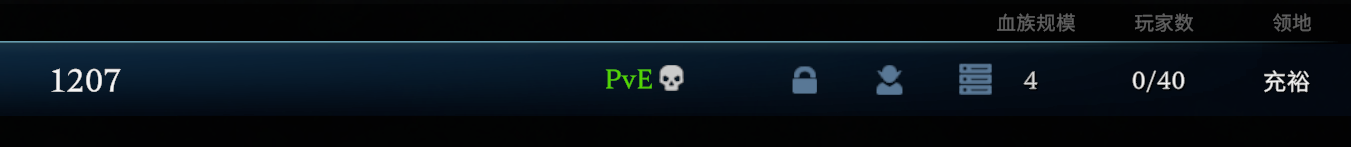
没问题,可以正常使用了
命令
命令参考这里
https://github.com/StunlockStudios/vrising-dedicated-server-instructions/blob/master/1.0.x/INSTRUCTIONS.md
开服工具
https://github.com/aghosto/V-Rising-Server-Manager—Chinese?tab=readme-ov-file
第三方开服工具,有UI,是直接一键安装所有东西的
Summary
总体来说流程比较线性,后期肝度很高,整体难度还行
Quote
https://github.com/StunlockStudios/vrising-dedicated-server-instructions
https://steamcommunity.com/sharedfiles/filedetails/?id=2866093247
https://www.bisecthosting.com/clients/index.php?rp=/knowledgebase/1213/How-to-adjust-the-difficulty-settings-on-a-V-Rising-server.html