Foreword
记录一下编译Onion Pi镜像遇到的各种问题
编译环境搭建
必须使用Ubuntu, 18.04,然后更新软件,安装以下依赖
sudo apt-get update
sudo apt-get install -y build-essential vim git wget curl subversion build-essential libncurses5-dev zlib1g-dev gawk flex quilt git-core unzip libssl-dev python-dev python-pip libxml-parser-perl default-jdk rsync time
- 建议重新弄一个虚拟机,硬盘记得稍微给多一点,编译一次大概整体在20G左右
拉取编译源
git clone https://github.com/OnionIoT/source.git
cd source
更新所有feed,将所有依赖包都设置到对应的仓库
sh scripts/onion-feed-setup.sh
python scripts/onion-setup-build.py
设置编译的配置文件
python scripts/onion-setup-build.py -c .config.O2
配置系统
make kernel_menuconfig
make menuconfig
编译
make -j9
- 多线程编译,但是报错的话不容易看出来哪里出错了
- 第一次建议使用单线程编译,成功一次以后再用多线程
make -j1 V=s
V=s是为了更好的显示出错的位置在哪里
编译后的固件在bin/targets/ramips/mt76x8路径中
Custom
更新feeds
./scripts/feeds update onion
设置编译的配置文件
python scripts/onion-setup-build.py -c .config.O2-minimum
如果想把自己的文件直接编译到镜像里,可以把文件放在files目录下,这个目录等同于openwrt的/目录,如果有同名文件就会被替换
make menuconfig
配置中,有一些包是可以选择直接编译进内核或者是编译成一个.ko或者.o文件的,这种文件相当于是一个独立包,使用启动脚本加载模块即可,比如写在rc.local中
insmod xxx.ko
- stand-alone package 存在的意义是可以动态选择是否加载这个模块,而不是每次一定被内核加载
所以非必要模块是不需要编译进Image的
Docker
目前来看,OnionIOT维护的source也会有一些仓库过期或者不存在,更新feed时会有对应的提示。
官方推荐的是使用Docker镜像直接编译,Docker镜像如果维护的比较好的话,确实会比自己搭建环境好一些
拉取镜像
docker pull onion/omega2-source
启动
docker run -it onion/omega2-source /bin/bash
剩下就是进入镜像执行编译配置等操作
docker拉下来的镜像文件存储位置
/var/lib/docker/containers
当前用户加入docker组中,需要重启
sudo usermod -a -G docker $USER
- docker镜像是不会走代理翻墙的,需要去config中指定代理才行
配置
feeds
feeds负责管理可能用到的源码包,由于所有包都是在变化中的,当某些包缺失以后,可以添加自定义的源,从而避免缺少源无法编译
独立安装
./scripts/feeds install libpam
更新某个源
./scripts/feeds update luci
./scripts/feeds install -a -p luci
清空当前的源,防止历史信息有干扰(其实会删除缓冲,慎用)
./scripts/feeds clean
使用本地源
如果是常年不需要更新的源,那么可以选择使用本地的源,防止远端更新造成各种不能编译的情况。还有一种好处就是把可以编译过去的源备份了,不至于远端库都不存在了,备份都找不到
src-link packages /home/feeds_local/packages
src-link luci /home/feeds_local/luci
src-link routing /home/feeds_local/routing
src-link telephony /home/feeds_local/telephony
src-link onion /home/feeds_local/onion
# online source
#src-git packages https://git.openwrt.org/feed/packages.git;openwrt-18.06
#src-git luci https://git.openwrt.org/project/luci.git;openwrt-18.06
#src-git routing https://git.openwrt.org/feed/routing.git;openwrt-18.06
#src-git telephony https://git.openwrt.org/feed/telephony.git;openwrt-18.06
#src-git onion https://github.com/OnionIoT/OpenWRT-Packages.git;openwrt-18.06
比较简单,修改feed.conf,改为src-link,并且修改为本地路径,需要注意本地路径必须使用绝对路径,否则无法正常工作
完成以后就可以使用feeds更新所有源
./scripts/feeds update -a
还有一种就是保存./dl文件夹和package文件夹,让这些文件有备份
某个包源失效
如果遇到某个包失效了,整体编译走不下去怎么弄
比如我这里的遇到i2c-tools3.1.2.tar.bz2,怎么都下不下来
通过确认这个包属于哪个源,然后打开对应的feeds下的这个文件夹,找到对应包名文件夹,查看Makefile
#
# Copyright (C) 2007-2011 OpenWrt.org
#
# This is free software, licensed under the GNU General ic License v2.
# See /LICENSE for more information.
#
include $(TOPDIR)/rules.mk
include $(INCLUDE_DIR)/kernel.mk
PKG_NAME:=i2c-tools
PKG_VERSION:=3.0.3
PKG_RELEASE:=1
PKG_SOURCE:=$(PKG_NAME)-$(PKG_VERSION).tar.bz2
#PKG_SOURCE_URL:=http://dl.lm-sensors.org/i2c-tools/releases
# 替换成有效链接
PKG_SOURCE_URL:=https://sources.openwrt.org
#PKG_MD5SUM:=f15019e559e378c6e9d5d6299a00df21
PKG_BUILD_DEPENDS:=PACKAGE_python-smbus:python
include $(INCLUDE_DIR)/package.mk
$(call include_mk, python-package.mk)
define Package/i2c-tools
SECTION:=utils
CATEGORY:=Utilities
TITLE:=I2C tools for Linux
# 还要改这里的链接
URL:=https://sources.openwrt.org
endef
define Package/python-smbus
SUBMENU:=Python
SECTION:=lang
CATEGORY:=Languages
TITLE:=Python bindings for the SMBUS
URL:=https://sources.openwrt.org
DEPENDS:= +PACKAGE_python-smbus:python-mini +i2c-tools
endef
可以看到实际链接是由这个合成的,而实际上这个链接失效了
http://dl.lm-sensors.org/i2c-tools/releases
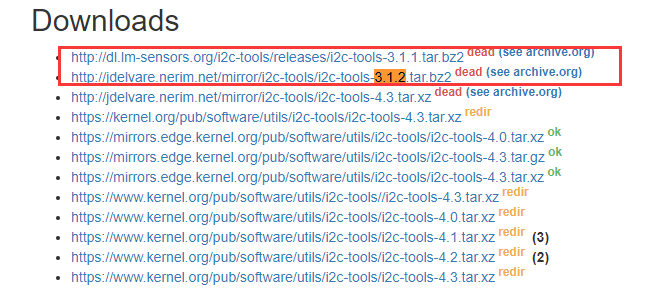
找了一下发现openwrt自己的sources还是好的,所以直接从这里下载即可
https://sources.openwrt.org/i2c-tools-3.1.2.tar.bz2
后来发现由于feeds是后期生成的,所以也可以在前面的环节修改
实际上所有包都来自于package目录,进入这个目录package\feeds\packages\i2c-tools就能看到源头的makefile了,在这里直接修改链接即可
# Copyright (C) 2007-2015 OpenWrt.org
#
# This is free software, licensed under the GNU General Public License v2.
# See /LICENSE for more information.
#
include $(TOPDIR)/rules.mk
PKG_NAME:=i2c-tools
PKG_VERSION:=3.1.2
PKG_RELEASE:=1
PKG_SOURCE_URL:=http://dl.lm-sensors.org/i2c-tools/releases/ \
http://fossies.org/linux/misc/
PKG_SOURCE:=$(PKG_NAME)-$(PKG_VERSION).tar.bz2
PKG_HASH:=db5e69f2e2a6e3aa2ecdfe6a5f490b149c504468770f58921c8c5b8a7860a441
PKG_BUILD_PARALLEL:=1
PKG_BUILD_DEPENDS:=PACKAGE_python-smbus:python
PKG_MAINTAINER:=Daniel Golle <daniel@makrotopia.org>
PKG_LICENSE:=GPLv2
menuconfig
menuconfig修改的内容全都存储在.config.xxx中,具体取决于设置的是谁
通过脚本指定编译的配置文件
python scripts/onion-setup-build.py -c .config.xxx
也可以手改config,但是容易出现依赖等相关问题,还是建议使用menuconfig去生成
某些libraries或者utilities去不掉,是因为被其他包或者功能引用了,这种情况下可以输入/然后输入对应的名称,查看具体是谁引用了。selected部分是谁引用的,同时也能看到select,是这个包需要引用到谁
OpenWrt目录结构
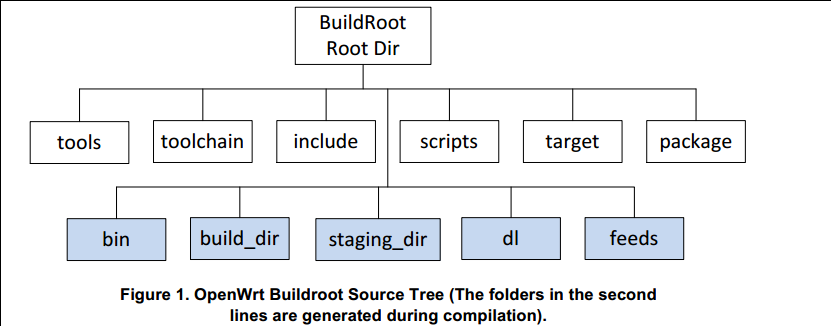
蓝色目录是后期生成的
build_dir
build和stageing这两个概念比较容易混淆,这里仔细区分一下
build_dir/host,主机工具,构建系统的其他部分,其实就是编译本地工具的
build_dir/toolchain-mipsel_24kc_gcc-7.3.0_musl,musl交叉编译的工具链,这里也是本地编译可能需要用到的工具链库等
build_dir/target-mipsel_24kc_musl,编译后实际的包和内核等
简单说就是host是主机工具、toolchain是主机编译的工具链、target是编译后的目标文件,包含目标平台的工具链和内核
staging_dir
staging_dir/host,主机工具安装的路径,
staging_dir/toolchain-mipsel_24kc_gcc-7.3.0_musl,目标平台的各种编译工具链,后期会被合并到Image中
staging_dir/target-mipsel_24kc_musl,目标平台的各种应用程序,后期会被合并到Image中
build相当于是在主机中新建了一个linux环境,用来搭建编译目标平台的一些工具和编译链,staging则是建立了一个目标的linux环境,用来编译目标环境下的packages和各种应用
build/host+build/toolchain->build/target->staging_dir/host+staging_dir/toolchain->staging_dir/target
甚至可以理解为build是一个虚拟机、stageing也是一个虚拟机,前者生成了后者
问题
server certificate verification failed
feed的时候很容易出现这个问题,然后就带着各种库缺失
fatal: server certificate verification failed. CAfile: /etc/ssl/certs/ca-certificates.crt CRLfile: none
简单的关闭git的https验证,就可以解决
git config --global http.sslverify false
报这种问题,基本都是本机源有问题,导致一部分库找不到,建议不要使用任何国内源,翻墙使用原生的源
package/feeds.onion/bluez/makefile has a dependency on udev
Summary
首次编译是真的麻烦
Quote
https://blog.csdn.net/l00102795/article/details/128648842
https://github.com/OnionIoT/source
https://blog.csdn.net/weixin_42399752/article/details/97135405
https://openwrt.org/docs/guide-developer/start
https://blog.csdn.net/qq_41035283/article/details/124058657
https://blog.csdn.net/qq_36741413/article/details/124045156
https://zhuanlan.zhihu.com/p/114424172
https://community.onion.io/topic/3411/github-source-openwrt-18-06-branch/14
https://stackoverflow.com/questions/26030670/openwrt-buildroot-build-dir-and-staging-dir
https://openwrt.org/docs/guide-developer/overview
https://blog.csdn.net/weixin_43025071/article/details/85265049
https://openwrt.org/docs/guide-developer/feeds