Foreword
自从之前Certbot变了一次规则,导致老版本的都用不了以后,我就用一键脚本了,懒得自己去配置Certbot了。
但是现在碰到了一个Nginx和一键脚本冲突的情况,必须我手动配置证书,只好再折腾一下。
Certbot
https://certbot.eff.org/
使用也非常简单,只要去到官网然后选择你的系统和安装方式,跟着提示走就行了
比如我用Nginx+CentOS和命令行
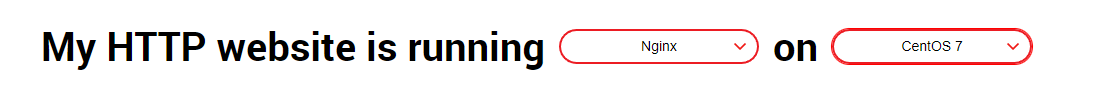
就能看到对应的操作了
安装snapd
https://snapcraft.io/docs/installing-snapd
想起来当时snapd怎么都安装过不去,各种报错,解了一个又一个,现在直接就安好了
sudo yum install epel-release
sudo yum install snapd
sudo systemctl enable --now snapd.socket
sudo ln -s /var/lib/snapd/snap /snap
安装certbot
有的系统可能不能用sudo,直接用后面的命令就是了
sudo snap install core
sudo snap refresh core
sudo snap install --classic certbot
sudo ln -s /snap/bin/certbot /usr/bin/certbot
测试
有好几种方式测试,每种要求不同
# 自动检测和修改你的nginx配置
sudo certbot --nginx
# 自动获取nginx配置,并且更新证书,手动
sudo certbot certonly --nginx
# 单纯的测试自动刷新
sudo certbot renew --dry-run
但是上面的nginx方式可能会报错,提示你nginx不在xxxx路径下
Error while running nginx -c /etc/nginx/nginx.conf -t.
nginx: [emerg] open() "/etc/nginx/mime.types" failed (2: No such file or directory) in /etc/nginx/nginx.conf:23
nginx: configuration file /etc/nginx/nginx.conf test failed
The nginx plugin is not working; there may be problems with your existing configuration.
The error was: MisconfigurationError('Error while running nginx -c /etc/nginx/nginx.conf -t.\n\nnginx: [emerg] open() "/etc/nginx/mime.types" failed (2: No such file or directory) in /etc/nginx/nginx.conf:23\nnginx: configuration file /etc/nginx/nginx.conf test failed\n')
这是由于nginx的安装路径和certbot的不同,但是又不能指定路径,所以就会提示这个。所以这种情况下只能手动刷新或者重装nginx
还可以通过如下方式指定目录
https://github.com/certbot/certbot/issues/6401
sudo certbot certonly --nginx --nginx-server-root <path>
手动刷新证书
默认刷新方式是需要提供你的注册邮箱之类的东西
certbot certonly --manual -d 你的域名 --register-unsafely-without-email
接着会提示你,要求验证这个域名是你的(以前就是不验证域名归属,直接颁发证书,导致了很多问题,冒用他人域名敲诈等等)
然后他需要2步验证,第一步验证域名是你的,第二步验证vps是你的
第一步,一般是要求你域名增加一个txt段,他会指定name和value,新增一条即可
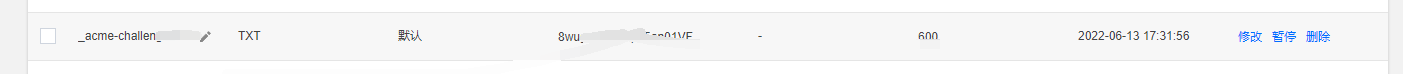
第二步,要求可以公网访问到该域名下指定文件。
比如他要求访问以下链接,并且文件的指是指定内容
http://www.xxx.com/.well-known/acme-challenge/3drvnW7nvMS5s1fbqCHEQFRwnBlD5EV40czQZdT5_e0
# 文件内容
3drvnW7nvMS5s1fbqCHEQFRwnBlD5EV40czQZdT5_e0Maco.Mj8ZSoIF8s_zcLZ_GF2MpgcwCm2i12wRXVStRwLp8Ww
只要找到nginx的默认配置目录,然后去下面建立一个即可。
/home/wwwroot/default
第二步每次运行都会要不同接口和值,但是第一步不会,所以一定要确保已经可以访问了,再continue
然后就能看到获取到了对应证书的提示了
- - - - - - - - - - - - - - - - - - - - - - - - - - - - - - - - - - - - - - - -
Press Enter to Continue
Successfully received certificate.
Certificate is saved at: /etc/letsencrypt/live/xxxxxxx/fullchain.pem
Key is saved at: /etc/letsencrypt/live/xxxxxxx/privkey.pem
This certificate expires on 2022-09-11.
These files will be updated when the certificate renews.
NEXT STEPS:
- This certificate will not be renewed automatically. Autorenewal of --manual certificates requires the use of an authentication hook script (--manual-auth-hook) but one was not provided. To renew this certificate, repeat this same certbot command before the certificate's expiry date.
- - - - - - - - - - - - - - - - - - - - - - - - - - - - - - - - - - - - - - - -
If you like Certbot, please consider supporting our work by:
* Donating to ISRG / Let's Encrypt: https://letsencrypt.org/donate
* Donating to EFF: https://eff.org/donate-le
- - - - - - - - - - - - - - - - - - - - - - - - - - - - - - - - - - - - - - - -
自动刷新
使用上面manual方式获取的证书,无法自动进行更新,也就是说下面的命令执行不了,除非你用自动刷新的方式去获取证书,以后才能自动更新
certbot renew
使用webroot自动更新
certbot certonly --webroot -w 网站目录 -d 你的域名
比如默认的nginx的目录,他会通过80端口做验证,需要你80端口没有被用来开其他服务
certbot certonly --webroot -w /home/wwwroot/default -d www.123.com
standalone更新,这种情况下默认会使用80端口,需要先关闭占用80端口的程序才能用。
比如先关闭一下nginx
systemctl stop nginx
certbot certonly --debug --force-renew -a standalone -d www.123.com
systemctl start nginx
一般来说webroot更方便一些
v2ray小问题
更新了v2ray,然后就发现错误信息里一直提示这个问题
2022/09/22 14:04:05 [Warning] failed to handler mux client connection > v2ray.com/core/proxy/vmess/outbound: connection ends > v2ray.com/core/proxy/vmess/outbound: failed to read header > v2ray.com/core/proxy/vmess/encoding: failed to read response header > websocket: close 1000 (normal)
2022/06/13 17:56:45 127.0.0.1:37544 rejected common/drain: common/drain: drained connection > proxy/vmess/encoding: invalid user: VMessAEAD is enforced and a non VMessAEAD connection is received. You can still disable this security feature with environment variable v2ray.vmess.aead.forced = false . You will not be able to enable legacy header workaround in the future.
首先修改v2ray的服务选项
vi /etc/systemd/system/v2ray.service
可以看到如下内容,加入环境变量,关闭强制头验证
[Unit]
Description=V2Ray Service
Documentation=https://www.v2fly.org/
After=network.target nss-lookup.target
[Service]
User=nobody
CapabilityBoundingSet=CAP_NET_ADMIN CAP_NET_BIND_SERVICE
AmbientCapabilities=CAP_NET_ADMIN CAP_NET_BIND_SERVICE
NoNewPrivileges=true
# 新增此行
Environment="V2RAY_VMESS_AEAD_FORCED=false"
ExecStart=/usr/local/bin/v2ray -config /usr/local/etc/v2ray/config.json
Restart=on-failure
RestartPreventExitStatus=23
[Install]
WantedBy=multi-user.target
重启服务,验证
systemctl daemon-reload
systemctl restart v2ray
v2ray就正常工作了
Summary
主要是我nginx安装的不对,又懒得重弄,就这样了
Quote
https://blog.miniasp.com/post/2021/02/11/Create-SSL-TLS-certificates-from-LetsEncrypt-using-Certbot
https://github.com/233boy/v2ray/issues/812