Foreword
简单体验一下SES的嵌入式开发环境
SEGGER Embedded Studio
https://www.segger.com/products/development-tools/embedded-studio/
简称:SES
安装
https://www.segger.com/downloads/embedded-studio
直接下载安装,个人免费使用
安装完成之后,秒启动,速度特别快
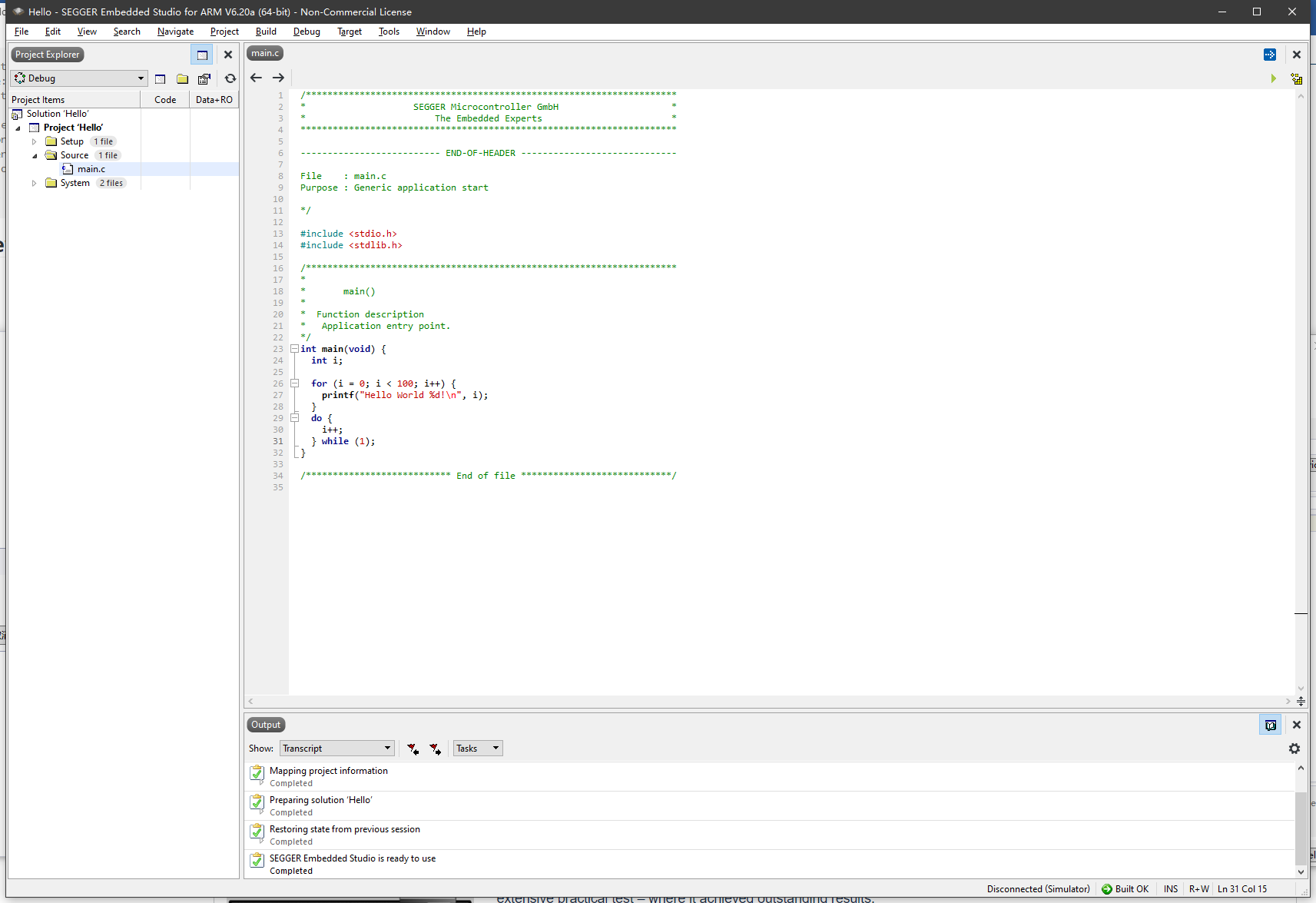
激活
这个对话框只有第一次启动或者重新打开的时候才会显示,软件内找不到启动的按钮
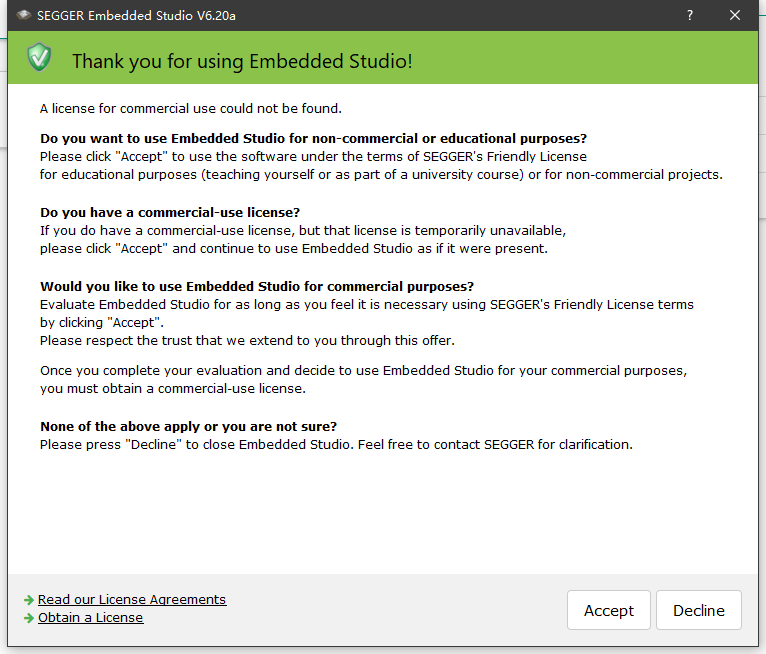
以前版本还需要你去申请一下免费的License,现在版本不需要了,但是呢,你随便创建一个工程就会提示你需要PRO级别的License,
感觉被坑了,虽然说是免费License。
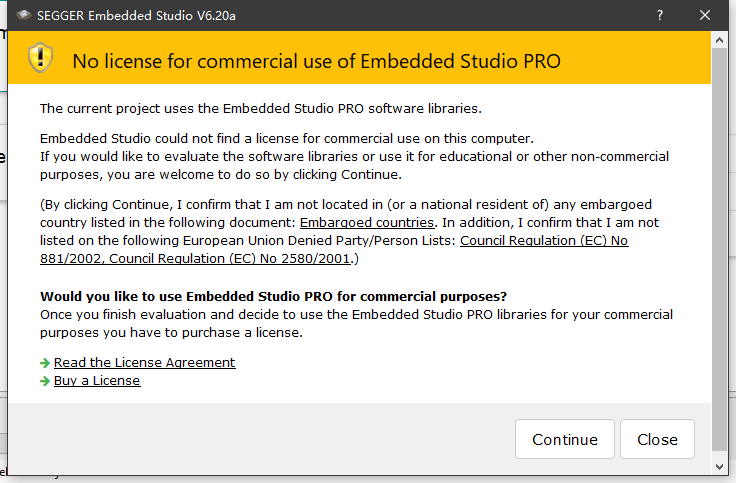
这里直接Continue就行了,不影响后续使用
使用
代理
由于SES也是从国外服务器下载,所以最好能开启代理,下载速度会快很多
打开Tools-Options-Environment,可以看到对应的http的代理设置,不需要的话留空就自动不生效了。
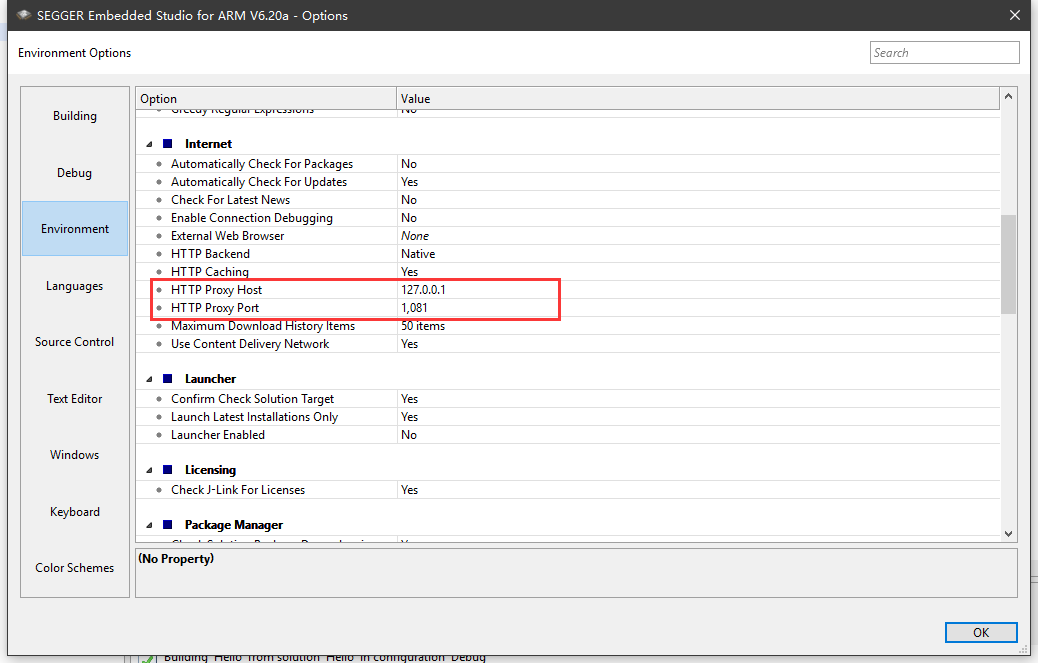
支持包
新建项目之前,最好先安装一下对应的板级支持包。
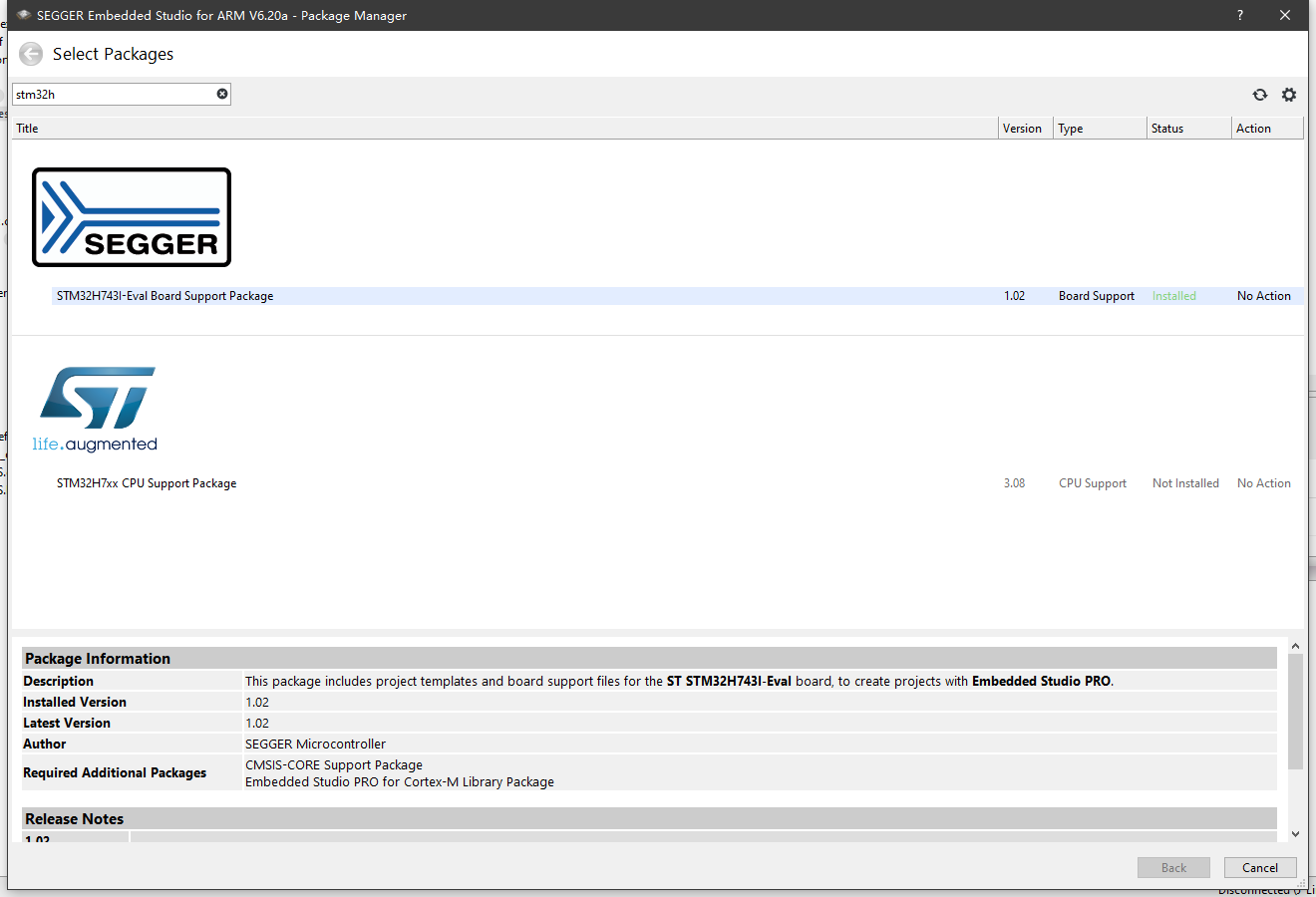
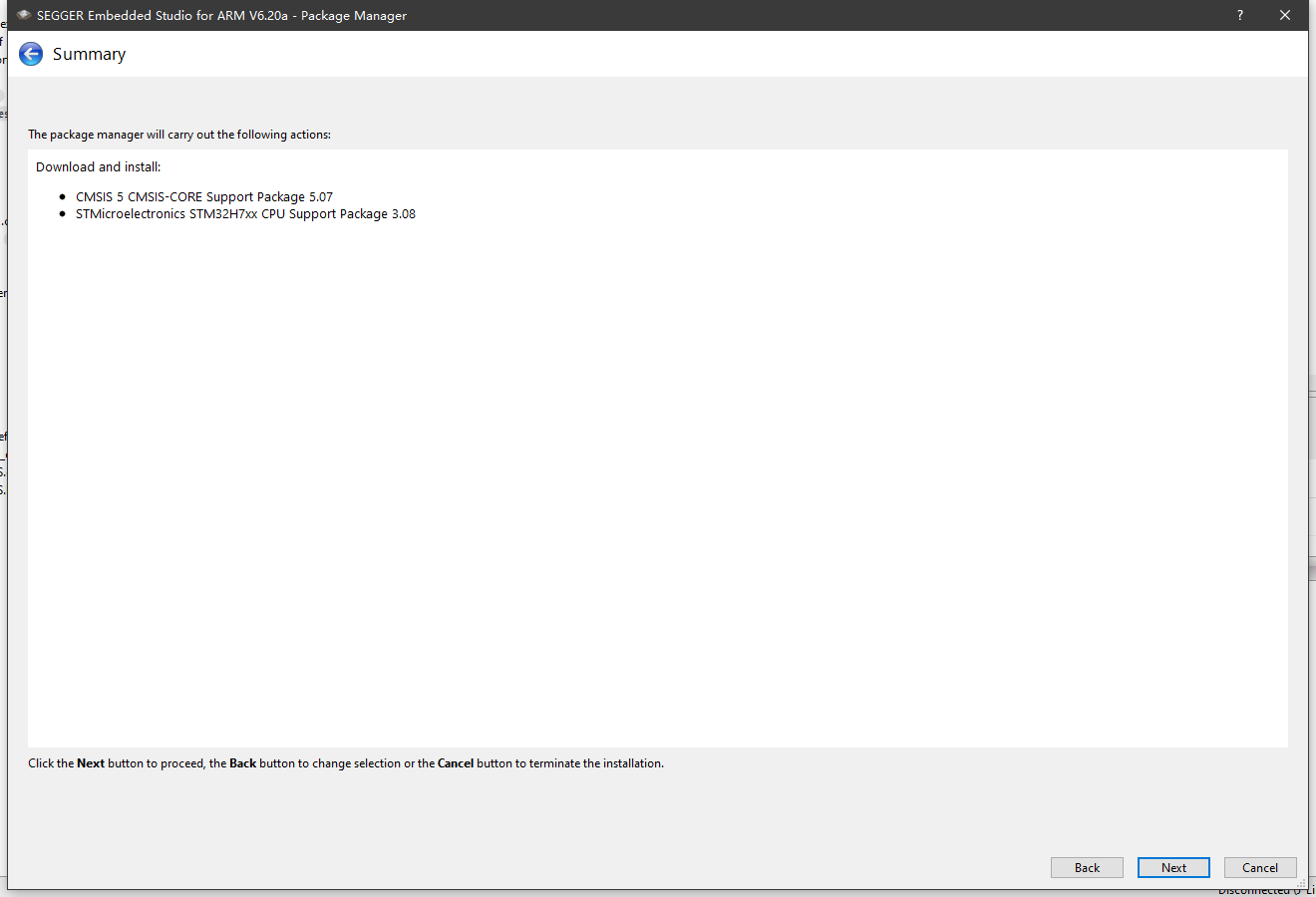
最好也能代理一下,不然速度也很慢。
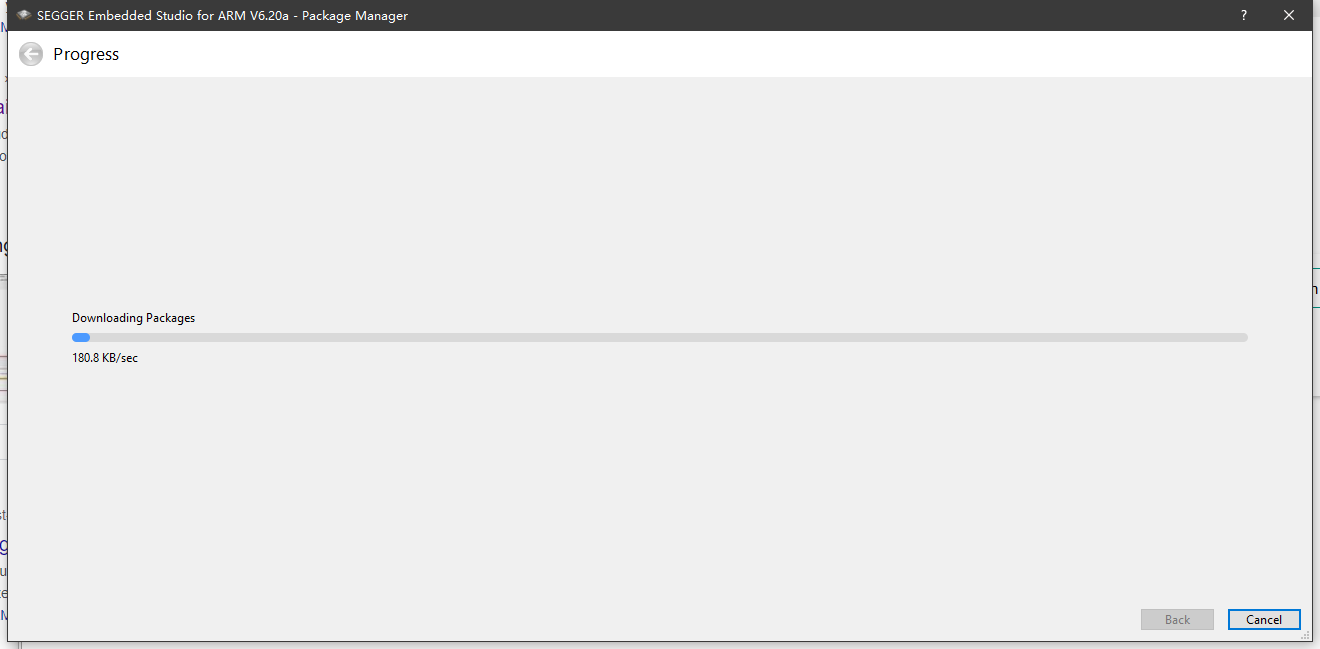
创建项目
创建一个新项目
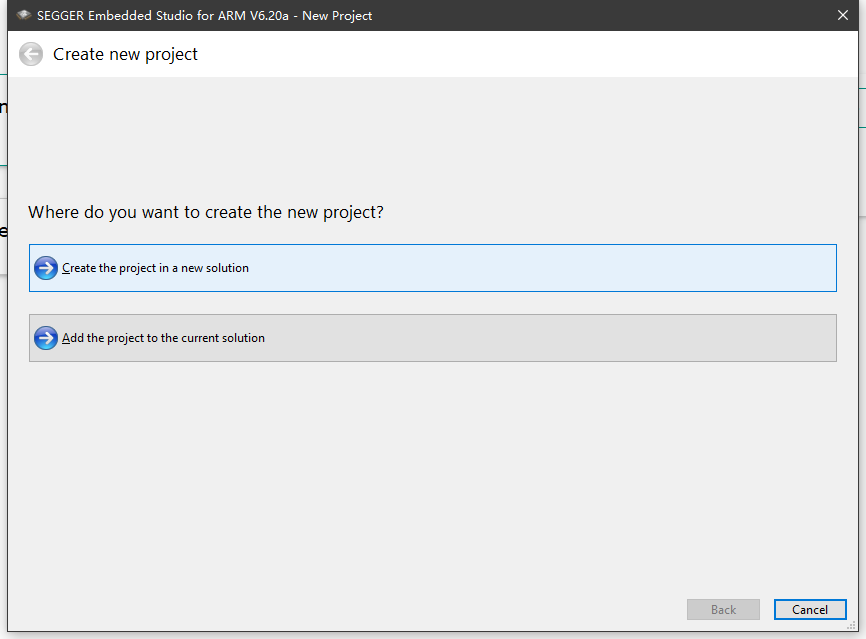
选择ST评估版(后来发现其实不应该使用评估板的,评估板的工程模板是非常老的,有些东西和最新版已经不同了,仅仅是个能编译能用的级别而已,建议还是使用下面的基于CPU的创建方式)
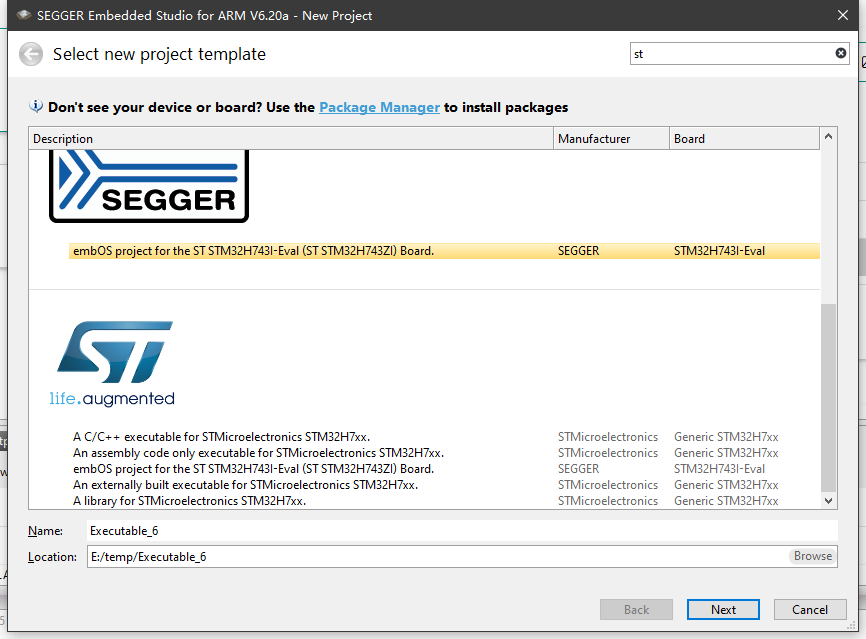
由于是评估板,所以芯片类型是固定的,不用需要选择,只用选文件就行了。
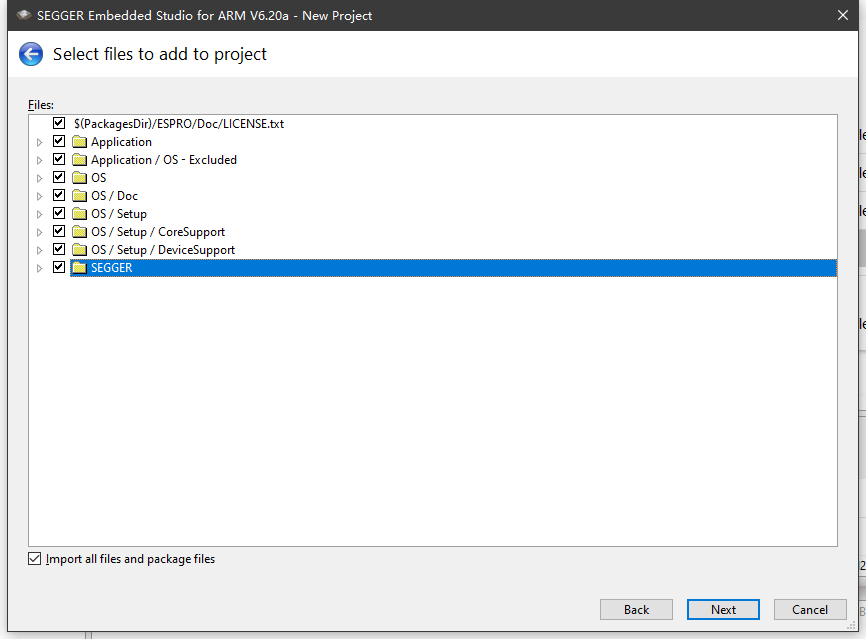
然后就得到了预设工程
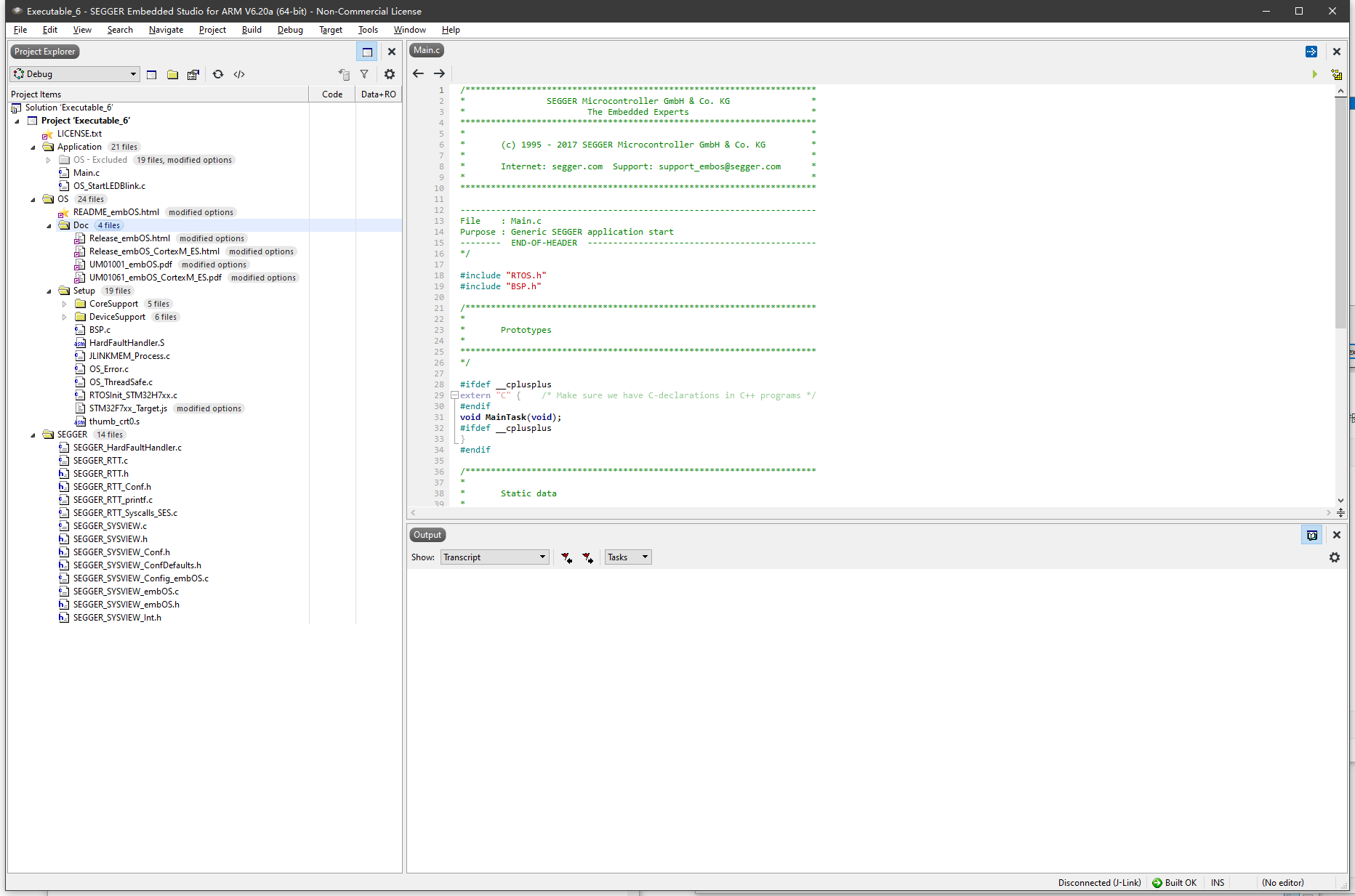
第一次编译可能会报错,出现这个错误,是因为没有重启,重启一下电脑,环境变量应用上,这里编译就不会报错了
Error starting process $(ARMGCCDIR)/arm-none-eabi-gcc
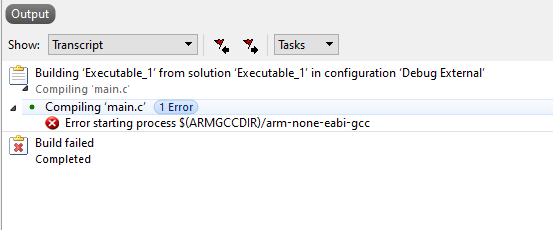
紧接着还可能报错,当前版本V6.20a,这个是当前的最新版默认工程模板里多了一个文件,需要手动删除
__vfprintf.h: No such file or directory
将SEGGER_RTT_Syscalls_SES.c 文件移除出工程,然后重新编译,就正常了
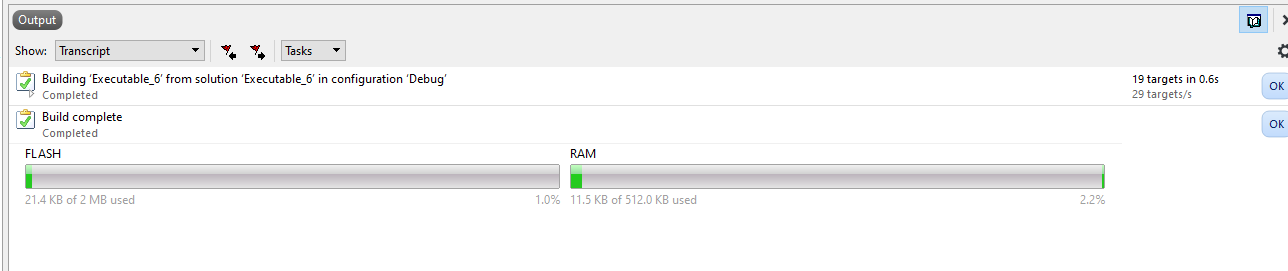
快捷键修改
首先Ctrl+左键跳转定义,这个必须要有
Tools –> Options –> Text Editor,然后将对应的修改
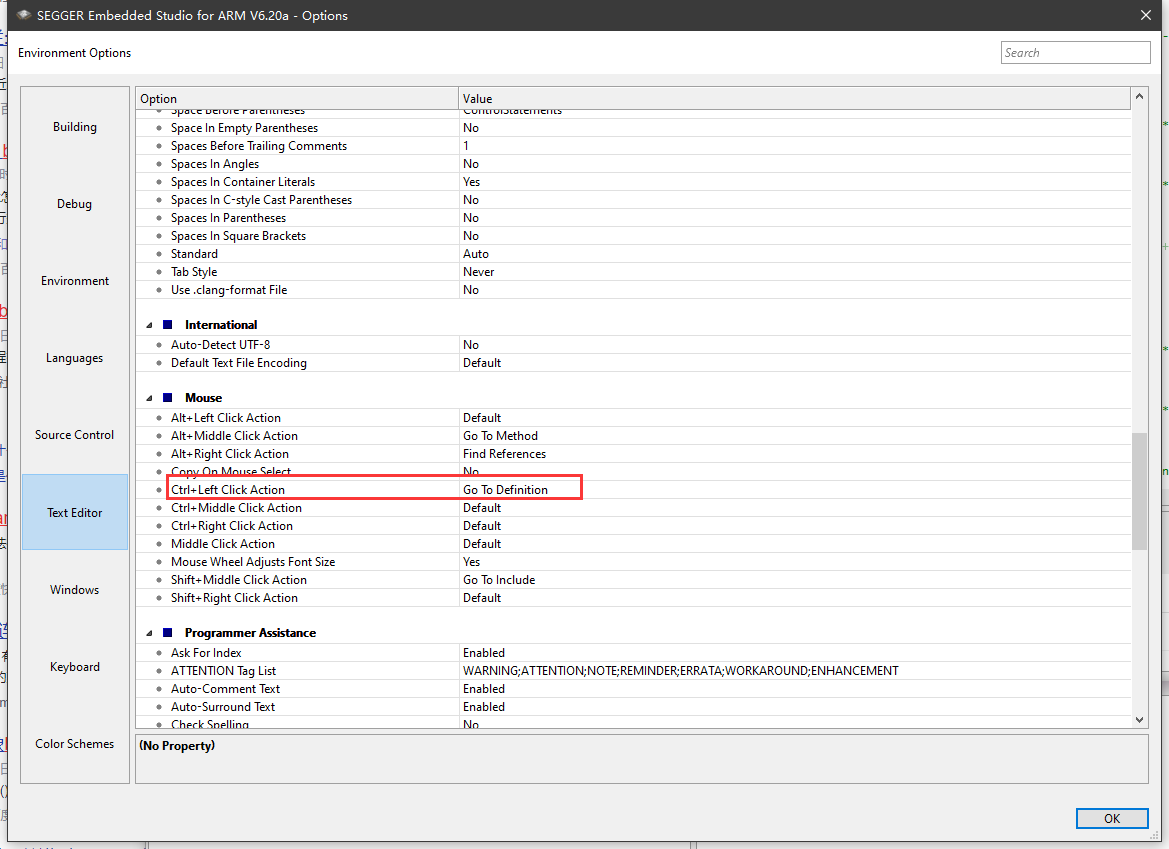
然后前后跳转的快捷键,是Alt+Left或者Alt+Right,但是本身也支持Back和Forward,但是实际上鼠标的侧键,并不能跳转,这个比较难受。从我测试来看,他本身IDE是不支持捕获鼠标侧键的,所以Back和Forward就基本不可能实现了
这个问题我已经向官方提出来了,官方只能说增加一个feature,但是不知道啥时候能安排上
https://forum.segger.com/index.php/Thread/8471-Embedded-Studio-Windows-Waypoint-cant-work-by-mouse/#post30883
分析
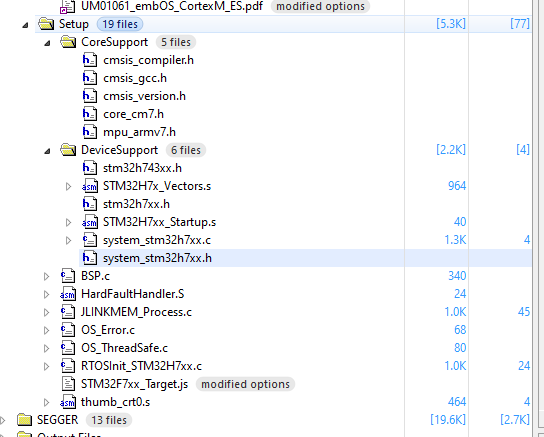
可以看到.s文件和Vectors.都存在,启动流程是没隐藏的,但是内存的分配文件竟然找不到了。
点到配置里去看Linker,看到如下结果
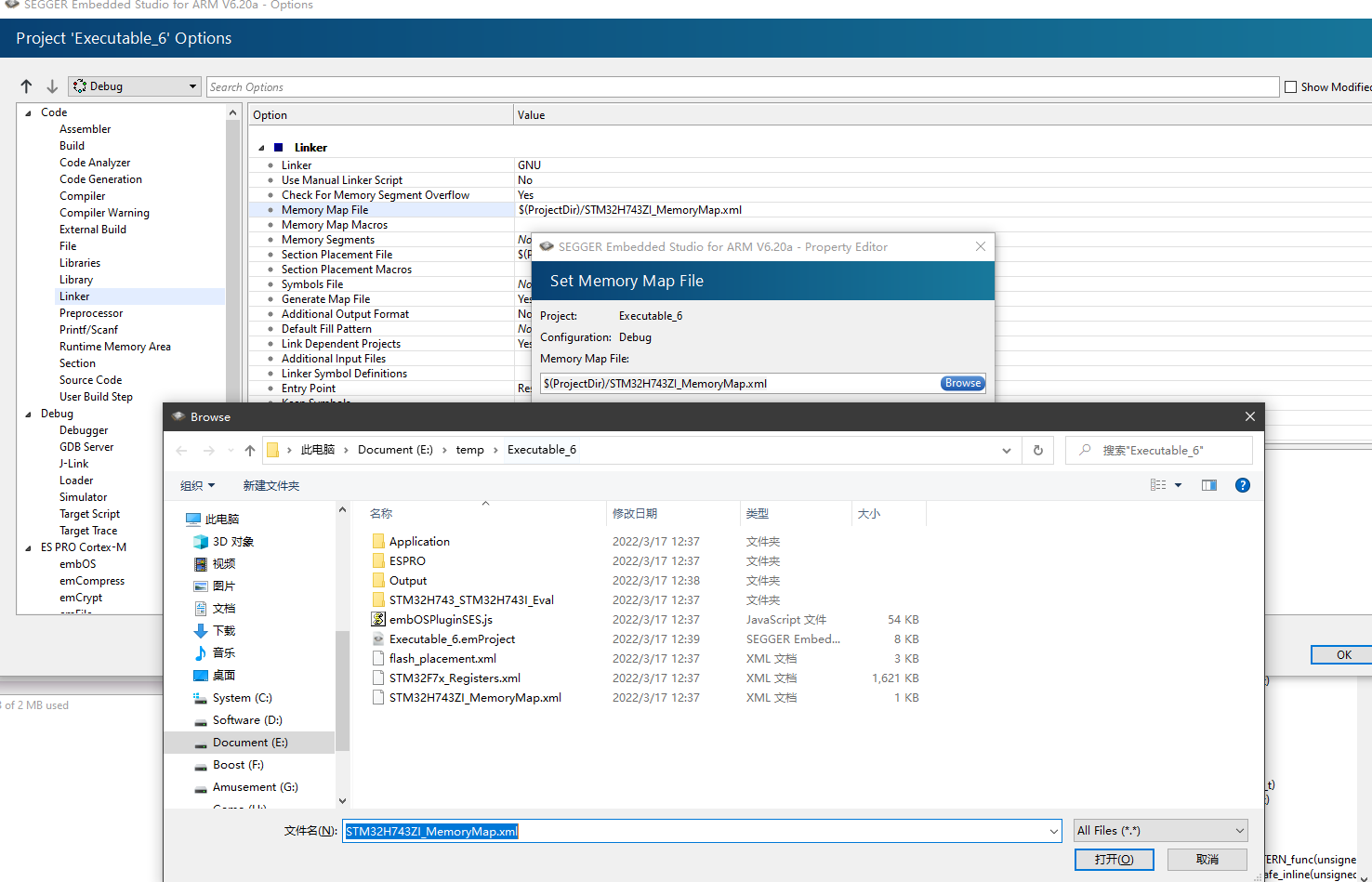
他是存储在STM32H743ZI_MemoryMap.xml文件中的,内容如下
<!DOCTYPE Board_Memory_Definition_File>
<root name="STM32H743ZI">
<MemorySegment name="FLASH" start="0x08000000" size="0x00200000" access="ReadOnly" />
<MemorySegment name="RAM2" start="0x20000000" size="0x00020000" access="Read/Write" />
<MemorySegment name="RAM" start="0x24000000" size="0x00080000" access="Read/Write" />
</root>
也就是说他这里通过这种方式来定义,内存块,再看看哪里调用了对应的变量。但是这个xml是怎么联系进去的呢
通过同目录下的flash_placement.xml,可以看到他这里的大概含义是什么
<!DOCTYPE Linker_Placement_File>
<Root name="Flash Section Placement">
<MemorySegment name="$(FLASH_NAME:FLASH)">
<ProgramSection alignment="0x100" load="Yes" name=".vectors" start="$(FLASH_START:)" />
<ProgramSection alignment="4" load="Yes" name=".init" />
<ProgramSection alignment="4" load="Yes" name=".init_rodata" />
<ProgramSection alignment="4" load="Yes" name=".text" />
<ProgramSection alignment="4" load="Yes" name=".os" />
<ProgramSection alignment="4" load="Yes" name=".dtors" />
<ProgramSection alignment="4" load="Yes" name=".ctors" />
<ProgramSection alignment="4" load="Yes" name=".rodata" />
<ProgramSection alignment="4" load="Yes" name=".ARM.exidx" address_symbol="__exidx_start" end_symbol="__exidx_end" />
<ProgramSection alignment="4" load="Yes" runin=".fast_run" name=".fast" />
<ProgramSection alignment="4" load="Yes" runin=".data_run" name=".data" />
<ProgramSection alignment="4" load="Yes" runin=".tdata_run" name=".tdata" />
</MemorySegment>
<MemorySegment name="$(RAM_NAME:RAM);SRAM">
<ProgramSection alignment="0x100" load="No" name=".vectors_ram" start="$(RAM_START:$(SRAM_START:))" />
<ProgramSection alignment="4" load="No" name=".fast_run" />
<ProgramSection alignment="4" load="No" name=".data_run" />
<ProgramSection alignment="4" load="No" name=".bss" />
<ProgramSection alignment="4" load="No" name=".tbss" />
<ProgramSection alignment="4" load="No" name=".tdata_run" />
<ProgramSection alignment="4" load="No" name=".non_init" />
<ProgramSection alignment="4" size="__HEAPSIZE__" load="No" name=".heap" />
<ProgramSection alignment="8" size="__STACKSIZE__" load="No" place_from_segment_end="Yes" name=".stack" />
<ProgramSection alignment="8" size="__STACKSIZE_PROCESS__" load="No" name=".stack_process" />
</MemorySegment>
<MemorySegment name="$(FLASH2_NAME:FLASH2)">
<ProgramSection alignment="4" load="Yes" name=".text2" />
<ProgramSection alignment="4" load="Yes" name=".rodata2" />
<ProgramSection alignment="4" load="Yes" runin=".data2_run" name=".data2" />
</MemorySegment>
<MemorySegment name="$(RAM2_NAME:RAM2)">
<ProgramSection alignment="4" load="No" name=".data2_run" />
<ProgramSection alignment="4" load="No" name=".bss2" />
<ProgramSection alignment="4" load="No" name=".non_init2" />
</MemorySegment>
</Root>
通过这里的说明
https://studio.segger.com/index.htm?https://studio.segger.com/ide_memory_map_file_format.htm
再结合STM32H743_Registers.xml,基本就可以确定,这个应该是平常的svd文件的变体。
由于评估板中缺少了icf文件,这里结合基于cpu创建的工程,看STM32H7xx_Flash_Variant5.icf中的定义,就把上面的东西都联系到一起了
// Combined regions per memory type
//
define region FLASH = FLASH1 + FLASH2;
define region RAM = AXI_RAM1 + RAM1 + RAM2;
//
// Block definitions
//
define block vectors { section .vectors }; // Vector table section
define block vectors_ram { section .vectors_ram }; // Vector table section
define block ctors { section .ctors, section .ctors.*, block with alphabetical order { init_array } };
define block dtors { section .dtors, section .dtors.*, block with reverse alphabetical order { fini_array } };
define block exidx { section .ARM.exidx, section .ARM.exidx.* };
define block tbss { section .tbss, section .tbss.* };
define block tdata { section .tdata, section .tdata.* };
define block tls { block tbss, block tdata };
define block tdata_load { copy of block tdata };
define block heap with size = __HEAPSIZE__, alignment = 8, /* fill =0x00, */ readwrite access { };
define block stack with size = __STACKSIZE__, alignment = 8, /* fill =0xCD, */ readwrite access { };
这里是将xml中定义的RAM和Flash都联系进来了,之后才能将其给到.s文件中去编译
常见问题
由于SES在国内使用的比较少,能搜到的问题一般都在官方论坛里有解释
https://forum.segger.com/index.php/Board/9-SEGGER-Embedded-Studio-related/
很多问题官方是定期会解答一次,每次不一定是多久,有可能20天,也有可能一周内就回复了。
国内基本只有硬汉嵌入式论坛里能搜到一些解决办法
https://www.armbbs.cn/
实际使用的时候还发现一个问题,如果你有2个同名文件,比如motors.cpp和motors.c 就会出现下面的错误,原因我猜想是由于编译的时候都是转换成的motors.o文件,导致出现了同名,要解决这个问题也很简单,就是改个名字就行了,但是Eclipse中就不会有这种问题,所以还是编译的问题。
The object file Ov3 Internal/motors.o has been supplied more than once
https://forum.segger.com/index.php/Thread/8472-Same-name-C-and-Cpp-file-error-has-been-supplied-more-than-once/
官方的说法是这个obj文件的命名方式是可以修改的,但是他们不会改这个默认的
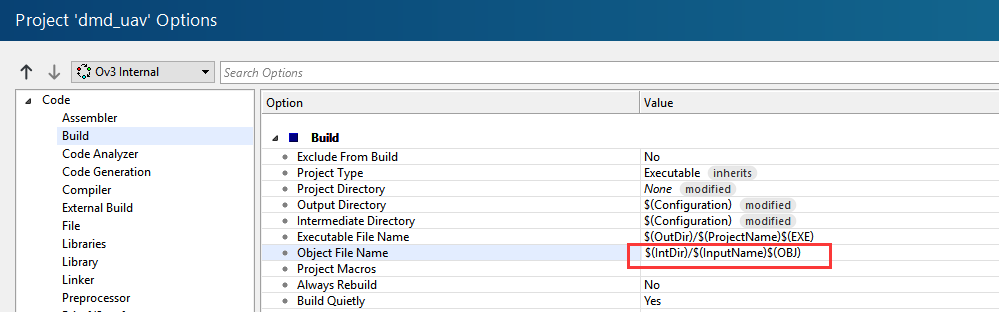
Summary
SES整体流畅度上远高于Eclipse等方案、编译速度也非常快,同时支持跨平台,感觉上还是很不错的,虽然国内用的人比较少,但是日后发展应该是会越来越好的。
Quote
https://blog.csdn.net/weixin_39303424/article/details/88171231
https://devzone.nordicsemi.com/f/nordic-q-a/85405/nrf5-sdk-17-1-0-examples-is-not-compiling-in-latest-ses-6-20a/357516
http://www.sunyouqun.com/2018/03/ses-usage-tips/
https://www.armbbs.cn/forum.php?mod=viewthread&tid=99721&highlight=Embedded%2BStudio
https://www.cnblogs.com/heyxiaotang/p/5728054.html
https://developer.arm.com/documentation/101754/0616/armlink-Reference/Scatter-loading-Features/Root-region-and-the-initial-entry-point/Methods-of-placing-functions-and-data-at-specific-addresses