Foreword
最近又上了一趟贼车,pacificrack的4c,6g,1g带宽,15T流量,1快照,1完整备份,只需要20刀,最长可以3年。但是基于pacificrack的名声,可能会翻车,由于我是paypal支付,所以出了问题就争议退款。
鉴于多人说实际性能不怎么样,我通过各种bench,测试了一下(我这个送了80g硬盘+快照)
Unix Bench
wget --no-check-certificate https://github.com/teddysun/across/raw/master/unixbench.sh
chmod +x unixbench.sh
./unixbench.sh
结果:
Benchmark Run: Fri Mar 19 2021 23:39:24 - 00:07:45
4 CPUs in system; running 1 parallel copy of tests
Dhrystone 2 using register variables 32769571.0 lps (10.0 s, 7 samples)
Double-Precision Whetstone 4147.0 MWIPS (9.9 s, 7 samples)
Execl Throughput 1930.7 lps (30.0 s, 2 samples)
File Copy 1024 bufsize 2000 maxblocks 396952.7 KBps (30.0 s, 2 samples)
File Copy 256 bufsize 500 maxblocks 103971.2 KBps (30.0 s, 2 samples)
File Copy 4096 bufsize 8000 maxblocks 1103305.1 KBps (30.0 s, 2 samples)
Pipe Throughput 595502.3 lps (10.0 s, 7 samples)
Pipe-based Context Switching 55771.5 lps (10.0 s, 7 samples)
Process Creation 6604.0 lps (30.0 s, 2 samples)
Shell Scripts (1 concurrent) 4182.4 lpm (60.0 s, 2 samples)
Shell Scripts (8 concurrent) 1408.4 lpm (60.3 s, 2 samples)
System Call Overhead 479262.4 lps (10.0 s, 7 samples)
System Benchmarks Index Values BASELINE RESULT INDEX
Dhrystone 2 using register variables 116700.0 32769571.0 2808.0
Double-Precision Whetstone 55.0 4147.0 754.0
Execl Throughput 43.0 1930.7 449.0
File Copy 1024 bufsize 2000 maxblocks 3960.0 396952.7 1002.4
File Copy 256 bufsize 500 maxblocks 1655.0 103971.2 628.2
File Copy 4096 bufsize 8000 maxblocks 5800.0 1103305.1 1902.3
Pipe Throughput 12440.0 595502.3 478.7
Pipe-based Context Switching 4000.0 55771.5 139.4
Process Creation 126.0 6604.0 524.1
Shell Scripts (1 concurrent) 42.4 4182.4 986.4
Shell Scripts (8 concurrent) 6.0 1408.4 2347.4
System Call Overhead 15000.0 479262.4 319.5
========
System Benchmarks Index Score 745.5
------------------------------------------------------------------------
Benchmark Run: Sat Mar 20 2021 00:07:45 - 00:36:02
4 CPUs in system; running 4 parallel copies of tests
Dhrystone 2 using register variables 94679036.7 lps (10.0 s, 7 samples)
Double-Precision Whetstone 15287.7 MWIPS (10.1 s, 7 samples)
Execl Throughput 7155.2 lps (29.9 s, 2 samples)
File Copy 1024 bufsize 2000 maxblocks 641809.0 KBps (30.0 s, 2 samples)
File Copy 256 bufsize 500 maxblocks 141514.9 KBps (30.0 s, 2 samples)
File Copy 4096 bufsize 8000 maxblocks 1864143.6 KBps (30.0 s, 2 samples)
Pipe Throughput 1591971.6 lps (10.0 s, 7 samples)
Pipe-based Context Switching 256414.5 lps (10.0 s, 7 samples)
Process Creation 18777.3 lps (30.0 s, 2 samples)
Shell Scripts (1 concurrent) 10464.2 lpm (60.0 s, 2 samples)
Shell Scripts (8 concurrent) 1603.2 lpm (60.1 s, 2 samples)
System Call Overhead 1451512.8 lps (10.0 s, 7 samples)
System Benchmarks Index Values BASELINE RESULT INDEX
Dhrystone 2 using register variables 116700.0 94679036.7 8113.0
Double-Precision Whetstone 55.0 15287.7 2779.6
Execl Throughput 43.0 7155.2 1664.0
File Copy 1024 bufsize 2000 maxblocks 3960.0 641809.0 1620.7
File Copy 256 bufsize 500 maxblocks 1655.0 141514.9 855.1
File Copy 4096 bufsize 8000 maxblocks 5800.0 1864143.6 3214.0
Pipe Throughput 12440.0 1591971.6 1279.7
Pipe-based Context Switching 4000.0 256414.5 641.0
Process Creation 126.0 18777.3 1490.3
Shell Scripts (1 concurrent) 42.4 10464.2 2468.0
Shell Scripts (8 concurrent) 6.0 1603.2 2672.0
System Call Overhead 15000.0 1451512.8 967.7
========
System Benchmarks Index Score 1818.0
Yet-Another-Bench-Script
这个本质上还是Geek Bench测试的
curl -sL yabs.sh | bash
结果:
# ## ## ## ## ## ## ## ## ## ## ## ## ## ## ## ## ## #
# Yet-Another-Bench-Script #
# v2020-12-29 #
# https://github.com/masonr/yet-another-bench-script #
# ## ## ## ## ## ## ## ## ## ## ## ## ## ## ## ## ## #
Sat Mar 20 17:20:52 HKT 2021
Basic System Information:
---------------------------------
Processor : Intel(R) Xeon(R) CPU E5-2650 v2 @ 2.60GHz
CPU cores : 4 @ 2599.998 MHz
AES-NI : ✔ Enabled
VM-x/AMD-V : ✔ Enabled
RAM : 5.7 GiB
Swap : 0.0 KiB
Disk : 78.7 GiB
fio Disk Speed Tests (Mixed R/W 50/50):
---------------------------------
Block Size | 4k (IOPS) | 64k (IOPS)
------ | --- ---- | ---- ----
Read | 88.68 MB/s (22.1k) | 403.71 MB/s (6.3k)
Write | 88.92 MB/s (22.2k) | 405.83 MB/s (6.3k)
Total | 177.61 MB/s (44.4k) | 809.55 MB/s (12.6k)
| |
Block Size | 512k (IOPS) | 1m (IOPS)
------ | --- ---- | ---- ----
Read | 407.35 MB/s (795) | 324.99 MB/s (317)
Write | 428.99 MB/s (837) | 346.63 MB/s (338)
Total | 836.35 MB/s (1.6k) | 671.62 MB/s (655)
iperf3 Network Speed Tests (IPv4):
---------------------------------
Provider | Location (Link) | Send Speed | Recv Speed
| | |
Clouvider | London, UK (10G) | 851 Mbits/sec | 248 Mbits/sec
Online.net | Paris, FR (10G) | 811 Mbits/sec | 67.9 Mbits/sec
WorldStream | The Netherlands (10G) | busy | 356 Mbits/sec
Biznet | Jakarta, Indonesia (1G) | 724 Mbits/sec | 120 Mbits/sec
Clouvider | NYC, NY, US (10G) | 904 Mbits/sec | 353 Mbits/sec
Velocity Online | Tallahassee, FL, US (10G) | 853 Mbits/sec | 588 Mbits/sec
Clouvider | Los Angeles, CA, US (10G) | 950 Mbits/sec | 828 Mbits/sec
Iveloz Telecom | Sao Paulo, BR (2G) | 754 Mbits/sec | 20.4 Mbits/sec
Running GB5 benchmark test... *cue elevator music*
Geekbench 5 Benchmark Test:
---------------------------------
Test | Value
|
Single Core | 528
Multi Core | 1521
Full Test | https://browser.geekbench.com/v5/cpu/7035562
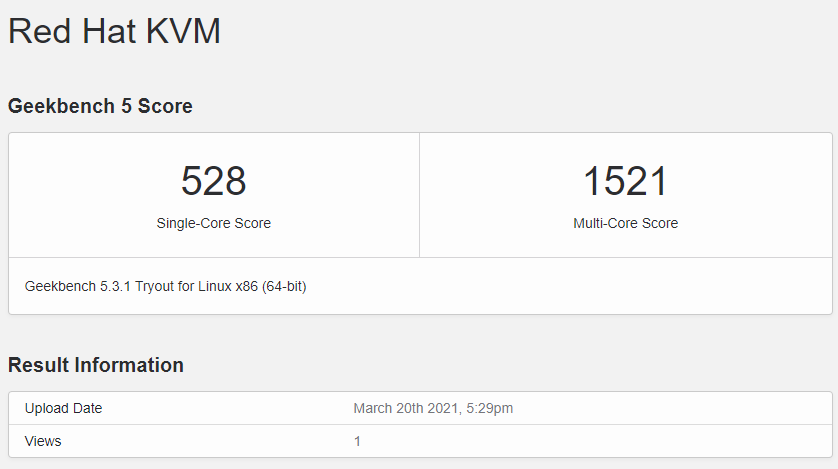
Geek Bench
wget http://cdn.geekbench.com/Geekbench-5.1.0-Linux.tar.gz
tar -xzvf Geekbench-5.1.0-Linux.tar.gz
cd Geekbench-5.1.0-Linux
./geekbench5
Geekbench 5.1.0 Tryout : https://www.geekbench.com/
Geekbench 5 is in tryout mode.
Geekbench 5 requires an active Internet connection when in tryout mode, and
automatically uploads test results to the Geekbench Browser. Other features
are unavailable in tryout mode.
Buy a Geekbench 5 license to enable offline use and remove the limitations of
tryout mode.
If you would like to purchase Geekbench you can do so online:
https://store.primatelabs.com/v5
If you have already purchased Geekbench, enter your email address and license
key from your email receipt with the following command line:
./geekbench5 -r <email address> <license key>
Running Gathering system information
System Information
Operating System Linux 3.10.0-1127.el7.x86_64 x86_64
Model Red Hat KVM
Motherboard N/A
BIOS SeaBIOS 1.11.0-2.el7
Processor Information
Name Intel Xeon E5-2650 v2
Topology 1 Processor, 4 Cores
Identifier GenuineIntel Family 6 Model 62 Stepping 4
Base Frequency 2.60 GHz
L1 Instruction Cache 32.0 KB x 4
L1 Data Cache 32.0 KB x 4
L2 Cache 4.00 MB x 4
L3 Cache 16.0 MB
Memory Information
Size 5.67 GB
Single-Core
Running AES-XTS
Running Text Compression
Running Image Compression
Running Navigation
Running HTML5
Running SQLite
Running PDF Rendering
Running Text Rendering
Running Clang
Running Camera
Running N-Body Physics
Running Rigid Body Physics
Running Gaussian Blur
Running Face Detection
Running Horizon Detection
Running Image Inpainting
Running HDR
Running Ray Tracing
Running Structure from Motion
Running Speech Recognition
Running Machine Learning
Multi-Core
Running AES-XTS
Running Text Compression
Running Image Compression
Running Navigation
Running HTML5
Running SQLite
Running PDF Rendering
Running Text Rendering
Running Clang
Running Camera
Running N-Body Physics
Running Rigid Body Physics
Running Gaussian Blur
Running Face Detection
Running Horizon Detection
Running Image Inpainting
Running HDR
Running Ray Tracing
Running Structure from Motion
Running Speech Recognition
Running Machine Learning
Uploading results to the Geekbench Browser. This could take a minute or two
depending on the speed of your internet connection.
Upload succeeded. Visit the following link and view your results online:
https://browser.geekbench.com/v5/cpu/7035402
Visit the following link and add this result to your profile:
https://browser.geekbench.com/v5/cpu/7035402/claim?key=543203
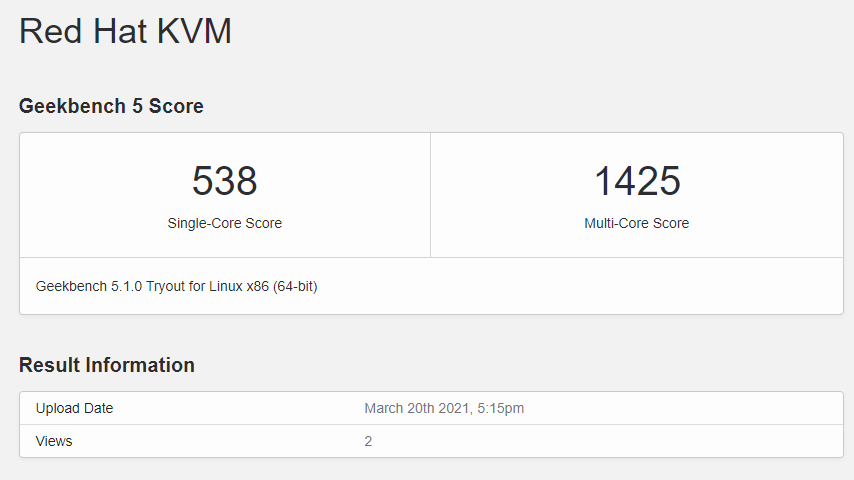
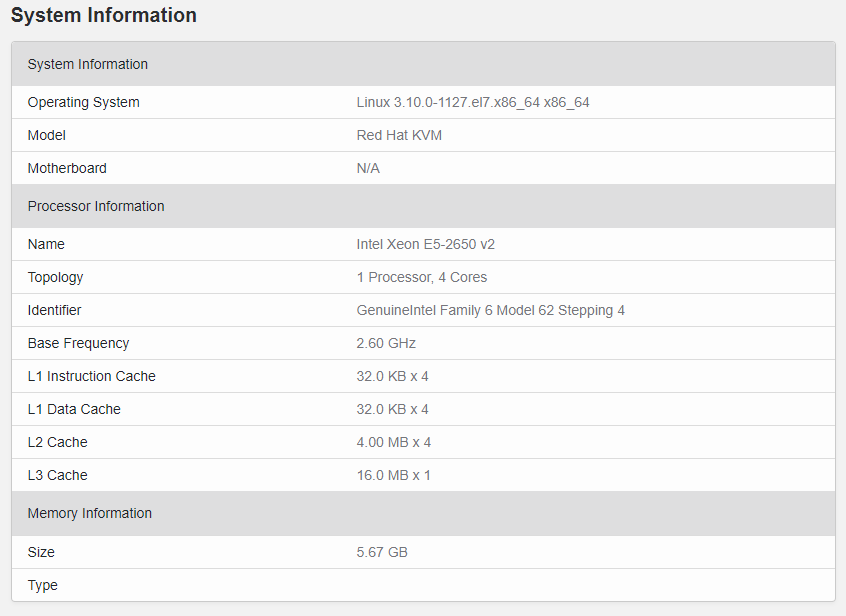
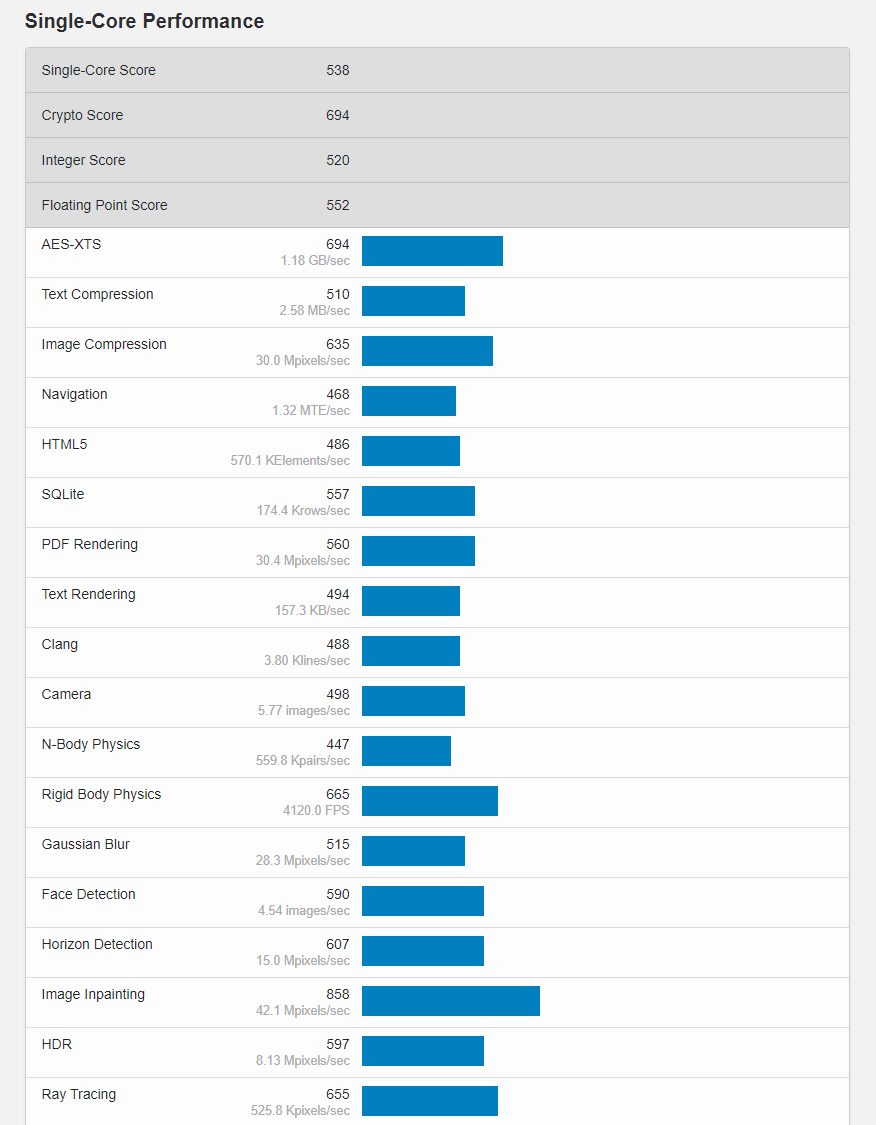
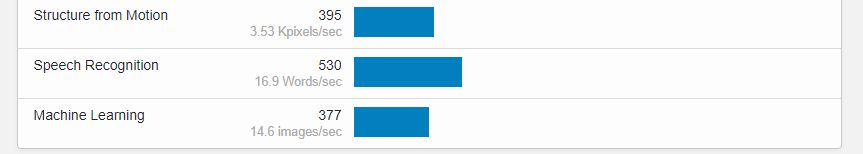
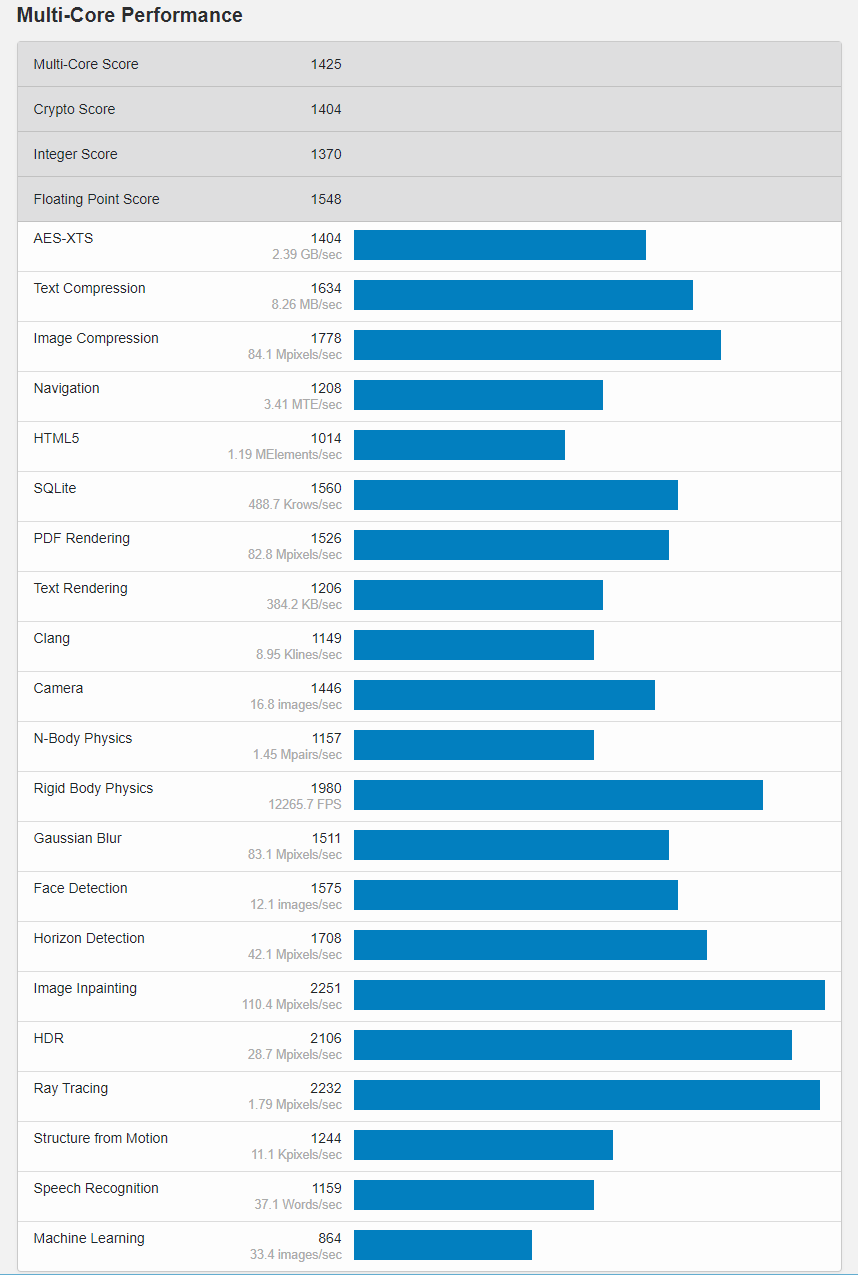
内存测试
看看是否可以真实获取到对应大小的内存
yum install wget -y
yum groupinstall "Development Tools" -y
wget https://raw.githubusercontent.com/FunctionClub/Memtester/master/memtester.cpp
gcc -l stdc++ memtester.cpp
./a.out
结果
....
5500MB allocated
5510MB allocated
5520MB allocated
5530MB allocated
5540MB allocated
5550MB allocated
5560MB allocated
Killed
网络测试
国内测速
wget https://raw.githubusercontent.com/oooldking/script/master/superbench.sh
chmod +x superbench.sh
./superbench.sh
回程测试
curl https://raw.githubusercontent.com/zhanghanyun/backtrace/main/install.sh -sSf | sh
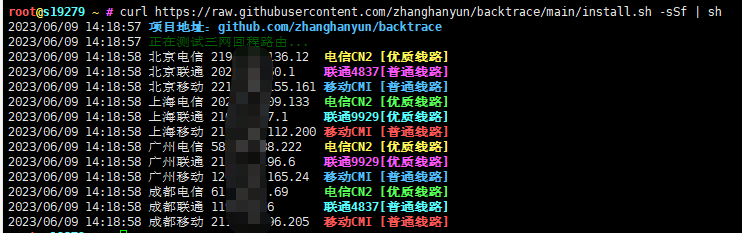
Summary
就这样吧,日后坑了再说,不坑的话就拿来挂个游戏服务器好了
Quote
https://zhuanlan.zhihu.com/p/105635097
https://zhuanlan.zhihu.com/p/117547388