Maya-C++ API
写了两个月的API发现了很多API的坑,关键是并没有任何相关代码或者相关提示告诉你这样是有问题的,仅仅从API的描述里看到的完全正确,但是会遇到很多坑爹的情况。
删除节点
MGlobal 中有下面两个方法
-
MStatus removeFromModel ( MObject & object )
-
MStatus deleteNode ( MObject & object )
maya自己的例子中有很多删除节点都是用removeFromModel,但是这个方法实际上并不是真的删除了这个节点,只是从这个场景中移除出去了,而在maya的某个空间中他依然存在,比如他会存在undo队列之中,而且这个只能删除DAG节点,其他节点会导致maya崩溃。
deleteNode,可以删除DAG或者DG节点,并且是真的删除,不会在maya中藏着,看起来很美好,但是还是有问题,有啥问题呢,比如在某个时刻,通过插件你建立了一系列节点,并且这些节点会渲染和显示在view中,而这个命令的结束时刻你用deleteNode删除了这个被渲染的节点,多数情况下可能都是正常的,但是某些未知情况(无法判定具体是发生了什么),会导致maya直接崩溃,而崩溃的地方我查看过了,不是在我的代码中,大概是在场景刷新或者帧缓冲,帧填充之类的东西里面,反正就是与view刷新有关系,这谁能想到这个命令会导致出错,出错频率大概是1/10左右。
那么正确的删除应该是怎样的呢
MDagModifier dag_modifier;
dag_modifier.deleteNode(obj_transform);
dag_modifier.doIt();
使用MDagModifier的deleteNode删除节点就不会导致view刷新出错
但是使用DAG的deleteNode依然有概率崩溃,崩溃的原因也同样和view有关。
DAG的deleteNode,其实有一个前置条件,这个条件就是删除的这个节点,最好和其他相关节点已经断开了,然后再使用删除。
如果不断开,直接删除,多数情况下可能不会有问题,但是某些情况下就是会出错。
当然还有更稳妥的办法,就是直接调用python api的删除,这个没有明显bug
MStatus delete_object(MString name)
{
MString cmd;
cmd = "maya.cmds.delete(\"" + name + "\")";
return MGlobal::executePythonCommand(cmd, false, false);
}
数组类型属性
经常会使用connectAttr来连接两个属性
cmds.connectAttr(custom+".outColor", SG+".surfaceShader", force=True)
而c++里则是用MDGModifier来连接两个属性。
MDGModifier dg_modifier;
status = dg_modifier.connect(time.findPlug("outTime"), nucleus.findPlug("currentTime"));
checkErr(status, "Could not t-n connect out-current time");
但是如果是下图的属性,要如何连接呢?
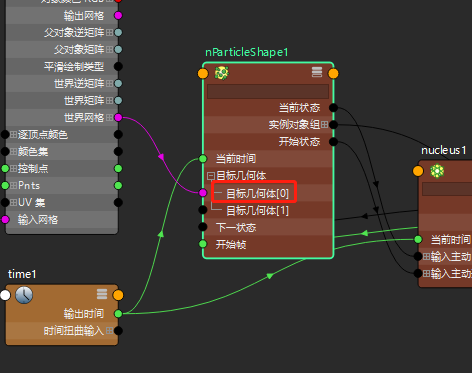
如果是python直接无视属性名就是xxx[0]或者xxx[1],以此类推就可以了。
但是c++ api里面这里就不行了。
如果直接用findPlug(“xxx[0]”),那是绝对找不到的,而用findPlug(“xxx”)只能找到xxx。
xxx[0]是xxx属性的一个元素,所以要通过找元素的方式去找。
/*
get the array attr by index,the normal method couldnt get the array attr
*/
MStatus get_array_attr(MFnDependencyNode & node, MString name, unsigned int index, double & value)
{
MStatus status;
MPlug attr = node.findPlug(name, true, &status);
checkErr(status, "cant find the attr");
if (!attr.isArray())
return MS::kInvalidParameter;
if(index>attr.numElements())
return MS::kInvalidParameter;
MPlug find_attr = attr.elementByPhysicalIndex(index);
find_attr.getValue(value);
return MStatus();
}
/*
set the array attr by index,the normal method couldnt set the array attr
*/
MStatus set_array_attr(MFnDependencyNode & node, MString name, unsigned int index, double value)
{
MStatus status;
MPlug attr = node.findPlug(name, true, &status);
checkErr(status, "cant find the attr");
if (!attr.isArray())
return MS::kInvalidParameter;
if(index>attr.numElements())
return MS::kInvalidParameter;
MPlug find_attr = attr.elementByPhysicalIndex(index);
find_attr.setValue(value);
return MStatus();
}
这里的两个方法用来设置/返回数组属性的某个index的double值。
最后的获取属性是通过elementByPhysicalIndex来完成的。
但是如果你是想增加一个属性怎么办,用elementByLogicalIndex,如果你访问的index不存在,那么他会自动帮你创建一个,这样 就很方便。
关键帧顶替
maya中帧都是存在动画曲线这个对象中的,但是要删除某个范围的关键帧,maya里就没有这种操作,必须要自己写。
而关键帧有两个唯一可对应查找的值,一个是time,一个是index。
但是这里有一个坑的地方,time是绝对不会重复的,但是index竟然会重复。
你可以通过任何方法找到你要找的帧的index,然后你确定你要删除的index范围是从1-200
删除的时候呢,你只能一直删index是1的关键帧,然后删200次,就能完你的目的了。
动画曲线的index会受到你的每一次操作的影响,并且是实时影响,你把第一帧删除了,那么原来的第二帧会替补到第一帧的位置上让你继续操作,这就很奇怪。
/*
delete the objs keyframes at specific time from the animation curve
*/
MStatus delete_objs_keyframes(MTime start_frame, MTime end_frame, MObjectArray &objs_transform ,MString attr_name)
{
MStatus status;
for (unsigned int index = 0; index<objs_transform.length(); index++)
{
MFnDagNode transform(objs_transform[index]);
MFnAnimCurve ac(transform.findPlug(attr_name), &status);
if (status != MS::kSuccess)
{
return MS::kFailure;
}
unsigned int kf_index_start=0;
unsigned int kf_index_end=0;
kf_index_start = ac.findClosest(start_frame,&status);
if (status != MS::kSuccess)
{
return MS::kFailure;
}
kf_index_end = ac.findClosest(end_frame,&status);
if (status != MS::kSuccess)
{
return MS::kFailure;
}
// it's a very bug index,when u delete one ,the next one will replace it
// so u always need delete the same index
for (unsigned int index = kf_index_start+1; index < kf_index_end; index++)
{
ac.remove(kf_index_start+1);
}
}
return MS::kSuccess;
}
寻找关键帧
接着上面的代码,其实还有一个坑。
MFnAnimCurve 中有一个用来寻找关键帧的方法
- bool find ( const MTime & time, unsigned int & index, MStatus * ReturnStatus = NULL )
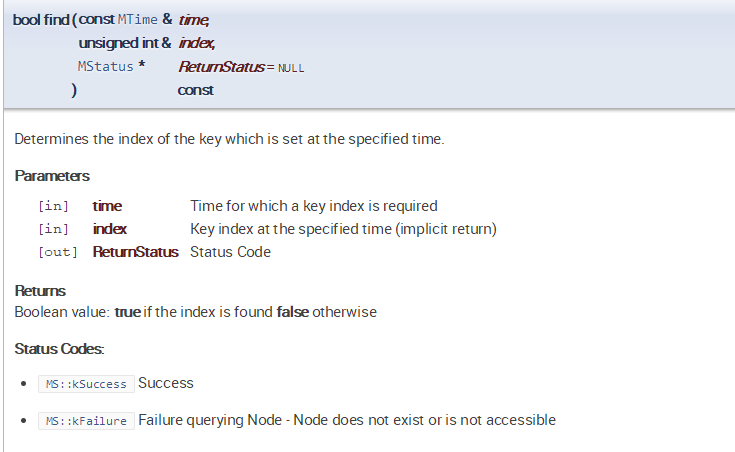
咋一看觉得这个index是一个返回值对吧,而且说了隐式返回,虽然他的标记是个in而不是out
但是实际上这个api有问题,给了对应准确的time,但是实际上返回的status是true,但是index是0
这就导致后面所有基于这个api来做的帧操作都是错的。
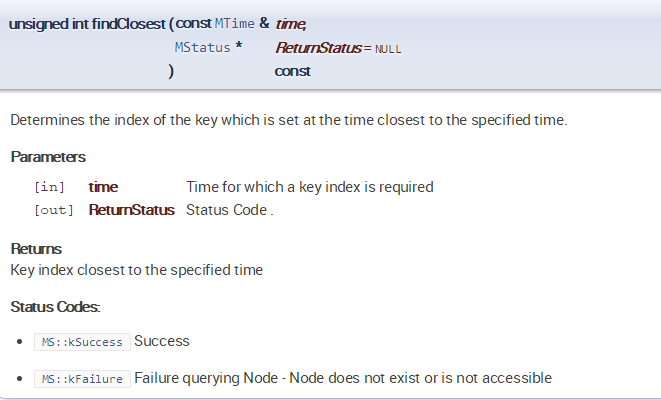
在这种情况下只有用findClosest才能找到真正的值
不重复重命名
有的时候直接命名一个节点,然后下次直接拿这个节点名去搜索或者访问,就很有可能会出问题.
maya里出现重名节点会自动帮你增加数字后缀,如果想要自己增加数字后缀就很麻烦,相当于要统计场景中所有东西的名称
然后去解每个东西名称的后缀,这一串字符串操作就很麻烦,针对这个情况maya里可以在命名时使用#来代替后缀数字,maya 会自动帮你完成名称搜索排重,就很方便.
/*
rename the node
*/
MStatus rename_nodes(MObject transform, MString baseName)
{
MStatus st;
MDagModifier dag_modifier;
// Rename the transform to something we know no node will be using.
st = dag_modifier.renameNode(transform, "polyPrimitiveCmdTemp");
checkErr(st, "Could not rename transform node to temp name");
// Rename the mesh to the same thing but with 'Shape' on the end.
MFnDagNode dagFn(transform);
st = dag_modifier.renameNode(dagFn.child(0), "polyPrimitiveCmdTempShape");
checkErr(st, "Could not rename mesh node to temp name");
// Now that they are in the 'something/somethingShape' format, any
// changes we make to the name of the transform will automatically be
// propagated to the shape as well.
//
// Maya will replace the '#' in the string below with a number which
// ensures uniqueness.
MString transformName = baseName + "#";
st = dag_modifier.renameNode(transform, transformName);
checkErr(st, "Could not rename transform node to final name");
st = dag_modifier.doIt();
checkErr(st, "Could not commit renaming of nodes");
return st;
}
卸载插件
卸载插件的时候提示插件服务正在被使用,应该说不是bug,只是很多时候没有提到这个细节。
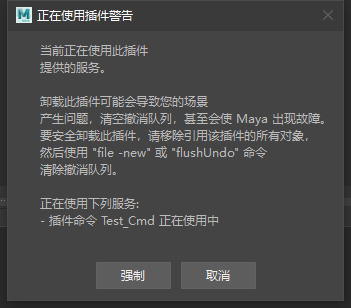
只要你写的Cmd命令中允许了undo,那么当用了这个命令以后,maya会将这个命令的对象存入UndoList中,而当你卸载的时候,如果不把他从UndoList中清除出去就会导致使用撤销以后访问到一个空指针,从而导致maya崩溃。
那么为了防止发生这种情况,他就要求在卸载插件的时候要新建一个场景或者是你手动清空UndoList,这样插件就能正常卸载了。
总结
还有一个非常难用的东西就是Mstring还有executePythonCommand(),返回值是用char组成的unicode编码的中文或者什么其他的东西,还要单独写一个转换函数,把其中非unicode和uncidoe的东西分离然后都转成string才能正常使用。
参考
maya例程
http://help.autodesk.com/view/MAYAUL/2017/CHS/
http://forums.cgsociety.org/t/maya-api-removing-objects-from-scene/1143366