Foreword
maya的环境配置文档里没有很多说明,很多都得摸索着来,这里记录一下常用到的配置文件存储和自动配置脚本
默认配置目录
首先默认配置目录是:
C:\Users\用户名\Documents\maya
删了这里的maya所有配置就都没了,而自动重配置也就是基于这个文件夹进行的
maya\2017
maya\2017这个目录下主要是3个文件
- plug-ins
- zh_CN或者其他语言文件名
- Maya.env
plug-ins
plug-ins是默认插件目录,经常可以通过下面的代码获取到具体路径
import maya.mel as mel
plugin_paths = mel.eval("getenv MAYA_PLUG_IN_PATH")
plugin_path = plugin_paths.split(';')[0]
Maya.env
部分摄影机属性或者场景属性,都存于此文件中,比较常用的就是下面的扩大渲染范围,扩大剪裁平面,防止由于缩放过高时,快速拖动场景中的对象而导致的maya崩溃
MAYA_ENABLE_MULTI_DRAW_CONSOLIDATION=0
MAYA_VP2_LOCALE_GRID_SIZE=5000
zh_CN
语言中有四个文件,如果使用了中文或者其他语言,对应的配置文件大部分都存在这个文件夹中
- prefs 设置文件
- presets 预设文件
- scripts 启动脚本
- user.toolclips 不知道干啥用的
scripts
这里经常内置一个usersetup.py,用于在maya启动时进行加载或者运行部分插件代码.
比如mayaCharm需要的启动远程代码端口
import maya.cmds as cmds
if not cmds.commandPort(':4434', query=True):
cmds.commandPort(name=':4434')
print 'set the command port at 4434'
prefs
这里存着的配置文件就比较多了,很多都是比较常用的
- hotkeys 热键设置
- icons 图标
- mainWindowStates 未知
- markingMenus 菜单设置
- scripts 脚本
- shelves 所有脚本button的配置
- workspaces/Maya_Classic.json 侧边栏等工作区域的配置信息
- synColorConfig.xml.lock 颜色配置相关
- synColorConfig.xml 颜色配置相关
- synColorFileRules.xml 颜色配置相关
- filePathEditorRegistryPrefs.mel 文件设置
- menuSetPrefs.mel 菜单设置
- MTKShelf.mel 未知
- pluginPrefs.mel 自动加载的插件信息
- userNamedCommands.mel 自定义脚本命令信息
- userPrefs.mel 整个maya的settings,这个文件每次maya退出时会进行写保存,所以运行中修改并不能改变这个配置文件
- userRunTimeCommands.mel 用户设置的快捷键对应的脚本代码信息
- windowPrefs.mel 主要是窗口设置,窗口大小之类的东西
- MayaInterfaceScalingConfig 未知
- scriptEditorTemp 这里存的就是脚本编辑器中的临时代码,经常maya崩了或者删了maya导致脚本编辑器里刚写的代码没了,都是在这里的
hotkeys
maya默认使用的热键是不能修改的,如果复制一份,那么这里的hotkyes就会对应增加这个复制的快捷键配置信息
文件名规则如下
userHotkeys_快捷键配置名.mel
内容类似下图,就是通过mel设置并绑定上去而已
//Maya Preference 2017 (Release 1)
//
//
//
// The hotkey set
//
hotkeySet -source "Maya_Default" -current dd;
//
// The hotkey contexts and hotkeys
//
hotkey -keyShortcut "6" -ctl -name ("add_group_runtime");
hotkey -keyShortcut "8" -ctl -name ("select_same_color_runtime");
hotkey -keyShortcut "6" -name ("fix_material_color_runtime");
hotkey -keyShortcut "7" -ctl -name ("poll_group_runtime");
hotkey -keyShortcut "2" -ctl -name ("center_locator_runtime");
hotkey -keyShortcut "5" -ctl -name ("start_end_time_runtime");
hotkey -keyShortcut "5" -name ("fix_color_runtime");
hotkey -keyShortcut "2" -name ("select_color_obj_runtime");
hotkey -keyShortcut "3" -ctl -name ("axis_locator_runtime");
hotkey -keyShortcut "4" -ctl -name ("selcet_all_runtime");
hotkeyCtx -type "Editor" -addClient "hyperGraphPanel";
hotkeyCtx -type "Editor" -addClient "profilerPanel";
hotkeyCtx -type "Editor" -addClient "hyperShadePanel";
hotkeyCtx -type "Editor" -addClient "nodeEditorPanel";
hotkeyCtx -type "Editor" -addClient "outlinerPanel";
hotkeyCtx -type "Editor" -addClient "timeEditorPanel";
hotkeyCtx -type "Editor" -addClient "graphEditor";
hotkeyCtx -type "Editor" -addClient "polyTexturePlacementPanel";
hotkeyCtx -type "Editor" -addClient "shapePanel";
hotkeyCtx -type "Editor" -addClient "posePanel";
hotkeyCtx -type "Tool" -addClient "Unfold3DBrush";
hotkeyCtx -type "Tool" -addClient "sculptMeshCache";
hotkeyCtx -type "Tool" -addClient "texCutContext";
hotkeyCtx -type "Tool" -addClient "texSculptCacheContext";
hotkeyCtx -type "Tool" -addClient "SymmetrizeUVBrush";
shelves
这里面就是各个面板上的shelf button的配置信息
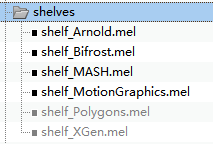
手动加上去的也好,还是原生的也好,都记录在各个对应的文件夹中,并且都是通过mel的方式进行加载记录的
global proc shelf_Polygons () {
global string $gBuffStr;
global string $gBuffStr0;
global string $gBuffStr1;
shelfButton
-enableCommandRepeat 1
-enable 1
-width 35
-height 35
-manage 1
-visible 1
-preventOverride 0
-annotation "¶à±ßÐÎÇòÌå: ÔÚÕ¤¸ñÉÏ´´½¨¶à±ßÐÎÇòÌå"
-enableBackground 0
-highlightColor 0.321569 0.521569 0.65098
-align "center"
-label "¶à±ßÐÎÇòÌå"
-labelOffset 0
-rotation 0
-flipX 0
-flipY 0
-useAlpha 1
-font "plainLabelFont"
-overlayLabelColor 0.8 0.8 0.8
-overlayLabelBackColor 0 0 0 0.5
-image "polySphere.png"
-image1 "polySphere.png"
-style "iconOnly"
-marginWidth 1
-marginHeight 1
-command "CreatePolygonSphere"
-sourceType "mel"
-doubleClickCommand "CreatePolygonSphereOptions"
-commandRepeatable 1
-flat 1
;
userPrefs.mel
这个里面的信息量极大,很多maya设置都是含在这里面的,很多时候需要修改这里的配置,但是注意有些配置信息是和外部的其他文件绑定的,需要同时修改,否则可能maya加载就报错了
//Maya Preference 2017 (Release 1)
//
//
keyTangent -global -inTangentType auto -outTangentType auto -weightedTangents true;
animDisplay -refAnimCurvesEditable false;
optionVar -fv gridSpacing 5 -fv gridDivisions 5 -fv gridSize 12 -intValue displayGridAxes 1 -intValue displayGridLines 1 -intValue displayDivisionLines 1 -intValue displayGridPerspLabels 0 -intValue displayGridOrthoLabels 0 -intValue displayGridAxesAccented 1 -stringValue displayGridPerspLabelPosition axis -stringValue displayGridOrthoLabelPosition edge;
nurbsToPolygonsPref -f 1 -ucr 0 -chr 0.9 -uch 0 -cht 1 -d 0.1 -es 0 -ft 0.01 -mel 0.001 -pc 200 -pt 0 -m 0 -mt 0.1 -mrt 0 -un 3 -ut 1 -vn 3 -vt 1 ;
nurbsCurveRebuildPref -fr 0 -rt 6 -d 3 -s 1 -tol 0.01 -end 1 -kr 1 -kep 1 -kt 0 -kcp 0 -scr 0;
constructionHistory -tgl on;
optionVar -version 3;
optionVar
-iv "AEpopupWhenCreatingShaders" 1
-sv "ASS ExportOptions" ""
-sv "ASSOptions" ""
-sv "Adobe(R) Illustrator(R)Options" "sc=1.0;group=on"
-sv "AlembicOptions" ""
-sv "BIFOptions" ""
-sv "CATIAV4_ATFOptions" "ts=0;en=0;nt=15.0;st=0.0;gar=21.5;mel=11.314646;"
-sv "CATIAV5_ATFOptions" "ts=0;en=0;nt=15.0;st=0.0;gar=21.5;mel=11.314646;"
-iv "CB_IgnoreConfirmDelete" 0
-ca "CameraSetToolNamingTemplate"
-sva "CameraSetToolNamingTemplate" "['Multi Stereo Rig', 'shot', [['Near', u'StereoCamera', 1], ['Mid', u'StereoCamera', 1], ['Far', u'StereoCamera', 1]], 'cameraSet']"
-iv "ChannelBox_ClearSelectionOnObjectSelectionChange" 0;
optionVar
-sv "CreateNurbsCircleCtx" "createNurbsCircleCtx -e -image1 \"circle.png\" -image2 \"vacantCell.png\" -image3 \"vacantCell.png\" -normalType 2\n-normal 0 1 0 -sweep 360\n-degree 3\n-useTolerance 0\n-sections 8\n-toleranceType 1\n-tolerance 0.01\n-radius 1\n-attachToSections 1\n-doDragEdit 0\nCreateNurbsCircleCtx"
-sv "CreateNurbsConeCtx" "createNurbsConeCtx -e -image1 \"cone.png\" -image2 \"vacantCell.png\" -image3 \"vacantCell.png\" -startSweep 0\n-endSweep 360\n-sections 8\n-spans 1\n-axisType 2\n-axis 0 1 0 -surfaceDegree 3\n-caps 1\n-extraTransformOnCaps 1\n-useTolerance 0\n-toleranceType 1\n-tolerance 0.01\n-radius 1\n-height 2\n-attachToSections 1\n-attachToSpans 1\n-attachToHeightRatio 1\n-doDragEdit 0\nCreateNurbsConeCtx"
-sv "CreateNurbsCubeCtx" "createNurbsCubeCtx -e -image1 \"cube.png\" -image2 \"vacantCell.png\" -image3 \"vacantCell.png\" -uPatches 1\n-vPatches 1\n-axisType 2\n-axis 0 1 0 -surfaceDegree 3\n-width 1\n-depth 1\n-height 1\n-attachToPatchesU 1\n-attachToPatchesV 1\n-doDragEdit 0\nCreateNurbsCubeCtx"
-sv "CreateNurbsCylinderCtx" "createNurbsCylinderCtx -e -image1 \"cylinder.png\" -image2 \"vacantCell.png\" -image3 \"vacantCell.png\" -startSweep 0\n-endSweep 360\n-sections 20\n-spans 1\n-axisType 2\n-axis 0 1 0 -surfaceDegree 3\n-caps 3\n-extraTransformOnCaps 1\n-useTolerance 0\n-toleranceType 1\n-tolerance 0.01\n-radius 1\n-height 2\n-attachToSections 1\n-attachToSpans 1\n-attachToHeightRatio 1\n-doDragEdit 0\nCreateNurbsCylinderCtx"
-sv "CreateNurbsPlaneCtx" "createNurbsPlaneCtx -e -image1 \"plane.png\" -image2 \"vacantCell.png\" -image3 \"vacantCell.png\" -uPatches 1\n-vPatches 1\n-axisType 2\n-axis 0 1 0 -surfaceDegree 3\n-width 1\n-height 1\n-attachToPatchesU 1\n-attachToPatchesV 1\n-doDragEdit 0\nCreateNurbsPlaneCtx"
-sv "CreateNurbsSphereCtx" "createNurbsSphereCtx -e -image1 \"sphere.png\" -image2 \"vacantCell.png\" -image3 \"vacantCell.png\" -axisType 2\n-axis 0 1 0 -startSweep 0\n-endSweep 360\n-degree 3\n-useTolerance 0\n-sections 8\n-spans 4\n-toleranceType 1\n-tolerance 0.01\n-radius 1\n-attachToSections 1\n-attachToSpans 1\n-attachToHeightRatio 1\n-doDragEdit 0\nCreateNurbsSphereCtx"
-sv "CreateNurbsSquareCtx" "createNurbsSquareCtx -e -image1 \"square.png\" -image2 \"vacantCell.png\" -image3 \"vacantCell.png\" -spans 1\n-axisType 2\n-axis 0 1 0 -surfaceDegree 3\n-width 1\n-height 1\n-attachToSpans 1\n-doDragEdit 0\nCreateNurbsSquareCtx"
-sv "CreateNurbsTorusCtx" "createNurbsTorusCtx -e -image1 \"torus.png\" -image2 \"vacantCell.png\" -image3 \"vacantCell.png\" -startSweep 0\n-endSweep 360\n-minorSweep 360\n-minorRadius 0.5\n-sections 8\n-spans 4\n-axisType 2\n-axis 0 1 0 -surfaceDegree 3\n-useTolerance 0\n-toleranceType 1\n-tolerance 0.01\n-radius 1\n-attachToSections 1\n-attachToSpans 1\n-attachToHeightRatio 1\n-doDragEdit 0\nCreateNurbsTorusCtx"
scriptEditorTemp
由于maya是关闭时才会保存配置,所以如果写代码导致maya崩溃了,那就会导致实际的刚才写的代码并没有被保存下来。
需要注意的是,这里只是临时代码文件而已,实际上maya里是否能显示出来这个代码,取决于配置userPrefs.mel中是否有类似下面的代码
-ca "ScriptEditorExecuterLabelArray"
-sva "ScriptEditorExecuterLabelArray" "MEL"
-sva "ScriptEditorExecuterLabelArray" "Python"
-sva "ScriptEditorExecuterLabelArray" "Python"
-sva "ScriptEditorExecuterLabelArray" "Python"
-sva "ScriptEditorExecuterLabelArray" "Python"
-iv "ScriptEditorExecuterTabIndex" 2
-ca "ScriptEditorExecuterTypeArray"
-sva "ScriptEditorExecuterTypeArray" "mel"
-sva "ScriptEditorExecuterTypeArray" "python"
-sva "ScriptEditorExecuterTypeArray" "python"
-sva "ScriptEditorExecuterTypeArray" "python"
-sva "ScriptEditorExecuterTypeArray" "python"
我这里是一个mel,还有4个python窗口,对应上面的代码
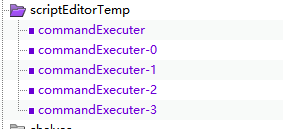
实际修改或者添加时也按照上述规则即可
自动配置
分享一下目前我用的自动配置脚本,可以直接运行完成部分基础配置。
主要功能:
-
提示关闭当前运行的maya
- 自动下载指定连接的插件或者插件备份,恢复到plug-ins文件夹中
- 修改userPrefs.mel,配置部分基础设置
- 将指定的插件自动添加shelf button到指定的shelf中
- 增加自启动脚本,用于MayaCharm
# !/usr/bin/env python
# -*- coding: UTF-8 -*-
# use for first time set maya
import re
import codecs
import sys
import zipfile
import urllib
import os
import maya.cmds as cmds
import traceback
sys.stdout = sys.__stdout__
reload(sys)
# fix cant open file by direct double click
sys.setdefaultencoding('utf-8')
def add_shelf_button(name, cmd_file):
shelf_file_path = os.environ['USERPROFILE'] + r'/documents/maya/2017/zh_CN/prefs/shelves/shelf_Polygons.mel'
script_path = cmd_file # os.environ['USERPROFILE'] + r'/documents/maya/2017/plug-ins/Dmd_launcher.py'
print shelf_file_path
newfile = ""
script_f = codecs.open(script_path, 'r', "utf-8")
for line in script_f.readlines():
newfile += (line.rstrip()).replace("\\", "\\\\") + '\\n'
codes = newfile.replace("\"", "\\\"")
script_f.close()
shelf_f = codecs.open(shelf_file_path, 'r')
lines = shelf_f.readlines()
shelf_f.close()
shelf_f = codecs.open(shelf_file_path, 'w')
newfile = ''
for line in lines:
if re.search("}", line):
line = '\n'
print line
newfile += line
shelfButton_list = [
" shelfButton",
" -enableCommandRepeat 1",
" -enable 1",
" -width 35",
" -height 35",
" -manage 1",
" -visible 1",
" -preventOverride 0",
" -annotation \"" + name + "script\"",
" -enableBackground 0",
" -highlightColor 0.321569 0.521569 0.65098 ",
" -align \"center\"",
" -label \"" + name + "\"",
" -labelOffset 0",
" -rotation 0",
" -flipX 0",
" -flipY 0",
" -useAlpha 1",
" -font \"plainLabelFont\"",
" -imageOverlayLabel \"" + name + "\"",
" -overlayLabelColor 0.8 0.8 0.8 ",
" -overlayLabelBackColor 0 0 0 0.5 ",
" -image \"pythonFamily.png\"",
" -image1 \"pythonFamily.png\"",
" -style \"iconOnly\" ",
" -marginWidth 1",
" -marginHeight 1",
" -command \"" + codes.encode('gbk') + "\"\n"
" -sourceType \"python\"",
" -commandRepeatable 1",
" -flat 1",
" ;"
]
for line in shelfButton_list:
newfile += line + "\n"
newfile += "}\n"
shelf_f.write(newfile)
shelf_f.close()
print u"开始设置,确保maya打开过至少一次,并且当前maya已经关闭"
result = os.popen('tasklist')
lst = result.read()
if re.search("maya.exe", lst):
print u"maya 正在运行,请先关闭"
cmds.confirmDialog(title='安装', icon='critical', message="maya 正在运行,请先关闭")
sys.exit(1)
try:
print u"下载远端插件"
maya_location = os.environ['MAYA_LOCATION']
print os.environ['MAYA_LOCATION']
url = '插件连接'
urllib.urlretrieve(url, maya_location + "/plugs.zip")
plugin_path = os.environ['USERPROFILE'] + r'/documents/maya/2017/plug-ins'
print plugin_path
# check if we get file
if not os.path.exists(maya_location + "/plugs.zip"):
print u"安装文件不存在"
sys.exit(1)
zip_file = zipfile.ZipFile(maya_location + "/plugs.zip", 'r')
for file in zip_file.namelist():
zip_file.extract(file, plugin_path)
env_file_path = os.environ['USERPROFILE'] + r'/documents/maya/2017/Maya.env'
print u"设置防崩溃"
env_file_path = os.environ['USERPROFILE'] + r'/documents/maya/2017/Maya.env'
print env_file_path
if not os.path.exists(env_file_path):
f = open(env_file_path, 'w')
f.close()
env_file = open(env_file_path, 'r+')
lines = env_file.readlines()
env_file.close()
newfile = ''
find_vp2 = False
find_mul_draw = False
for line in lines:
if re.search("MAYA_VP2_LOCALE_GRID_SIZE=5000", line):
find_vp2 = True
if re.search("MAYA_ENABLE_MULTI_DRAW_CONSOLIDATION=0", line):
find_mul_draw = True
newfile += line
if not find_mul_draw:
newfile += "\nMAYA_ENABLE_MULTI_DRAW_CONSOLIDATION=0\n"
if not find_vp2:
newfile += "\nMAYA_VP2_LOCALE_GRID_SIZE=5000\n"
f = codecs.open(env_file_path, 'w')
f.write(newfile)
f.close()
print u" 防崩溃修改成功 "
print u"设置maya fps和z轴朝上"
# set maya fps default to 10fps
user_prefs_file_path = os.environ['USERPROFILE'] + r'/documents/maya/2017/zh_CN/prefs/userPrefs.mel'
print user_prefs_file_path
newfile = ''
f = open(user_prefs_file_path, 'r+')
lines = f.readlines()
f.close()
for line in lines:
if re.search(" -sv \"workingUnitTime\"", line):
line = " -sv \"workingUnitTime\" \"10fps\"" + '\n'
print line
if re.search(" -sv \"workingUnitTimeDefault\"", line):
line = " -sv \"workingUnitTimeDefault\" \"10fps\"" + '\n'
print line
if re.search(" -sv \"upAxisDirection\"", line):
line = " -sv \"upAxisDirection\" \"z\"" + '\n'
print line
newfile += line
f = codecs.open(user_prefs_file_path, 'w')
f.write(newfile)
f.close()
print u"设置maya fps,z轴朝上 成功"
print u"增加插件按钮"
curpath = ""
if getattr(sys, 'frozen', False):
curpath = os.path.dirname(sys.executable)
elif __file__:
curpath = os.path.dirname(__file__)
print("curpath = %s" % curpath)
add_shelf_button("插件1",curpath+r"/插件1.py")
add_shelf_button("插件2", curpath+r"/插件2.py")
add_shelf_button("插件3", curpath+r"/插件3.py")
print u"增加插件按钮 成功"
print u"设置pycharm maya联调"
# make usersetup file for pythoncharm mayacharm cmd use
user_script_file_path = os.environ['USERPROFILE'] + r'/documents/maya/2017/zh_CN/scripts/usersetup.py'
print user_script_file_path
user_script_file = open(user_script_file_path, 'w')
user_script_file.write(
"\r\nimport maya.cmds as cmds\r\nif not cmds.commandPort(':4434', query=True):\r\n cmds.commandPort(name=':4434')\r\nprint 'set the command port at 4434'\r\n")
user_script_file.close()
print u"设置pycharm maya联调 成功"
print u"安装完成,请重新打开maya"
except Exception, e:
print u"错误,重试:" + str(e)
print sys._getframe().f_lineno, 'traceback.format_exc():\n%s' % traceback.format_exc()
traceback.print_exc()
需要注意的几个地方
- 文件编码,maya中文这里基本都是用的gbk,而不是utf8,文件中存储的都是gbk的编码,如果是其他语言也会有对应的语言编码
- 我自己导入的默认的code或者说脚本文件都是utf8编码的,所以存到maya配置中的时候需要转换成gbk的
- 插件备份地址链接是暴露出来的,相当于任何人都可以获取
有了上面的脚本只要在我自己的环境下就能正常运行了,但是如果是给小白使用,那还需要一点东西
下面是个bat脚本,主要就是调用mayapy来运行这个python,因为mayapython不会自动加到windows的运行环境之中,所以需要指定路径运行
set ENV_PATH=%MAYA_LOCATION%
set EXE_PATH=\bin\mayapy.exe
set "MAYA_PATH=%ENV_PATH%%EXE_PATH%"
@echo %MAYA_PATH%
%MAYA_PATH% ./setup.py
pause
自动打开maya
也有说法是直接自动打开maya,然后通过socket远程代码让maya执行部分初始化设置的代码。但是这里有两个问题
- maya设置本身是退出后才保存的,实际上在maya打开的时候修改并没有用
- 自动打开maya存在问题,maya处于非正常加载状态
常用的打开一个exe的代码如下
os.system("maya.exe") 阻塞式打开
subprocess.Popen("maya.exe") 非阻塞式打开
但是他们都有一个问题,就是这样打开的maya和双击打开的不一样,具体哪里不一样,看一下加载时的log就知道了,这会导致很多插件无法加载并且报错
而且这样打开的maya,socket远程调用是不工作的,手动maya里打开端口都是无效的,具体原因未知,但是猜测是由于maya启动参数不同了,导致很多事情没做,而实际双击时maya的启动参数是什么,这个就不知道了
Summary
大概就这些
Quote
https://blog.csdn.net/quantum7/article/details/88598500
https://forums.cgsociety.org/t/running-maya-python-commands-from-external-editor/1503410/8
http://discourse.techart.online/t/python-maya-open-commandport-for-mayapy/4363/2
https://stackoverflow.com/questions/6485059/sending-multiline-commands-to-maya-through-python-socket
https://stackoverflow.com/questions/28264406/opening-a-commandport-in-standalone-maya-for-unit-testing