Foreword
CentOS下强行安装Mirai,可能会遇到很多麻烦的地方,但是最终是可用的,不至于说安不好。建议先看最后的总结
安装环境
cat /etc/centos-release
CentOS Linux release 7.9.2009 (Core)
这是基于CentOS7.9,版本的安装指南,算是克服重重阻挠,强行装上了
iTXTech MCL Installer
首先是安装mcl
cd 你想要安装 iTXTech MCL 的目录
curl -LJO https://github.com/iTXTech/mcl-installer/releases/download/v1.0.4/mcl-installer-1.0.4-linux-amd64
chmod +x mcl-installer-1.0.4-linux-amd64
./mcl-installer-1.0.4-linux-amd64
这里直接运行,在CentOS上大概率是不行的,因为默认的gcc、make等等都不符合要求需要单独升级。
GLIBC
如果出现了类似的提示,说明GLIBC版本不太对
./mcl-installer-1.0.4-linux-amd64: /lib64/libc.so.6: version `GLIBC_2.29' not found (required by ./mcl-installer-1.0.4-linux-amd64)
可以查看当前版本信息,太低了
ldd --version
ldd (GNU libc) 2.17
Copyright (C) 2012 Free Software Foundation, Inc.
This is free software; see the source for copying conditions. There is NO
warranty; not even for MERCHANTABILITY or FITNESS FOR A PARTICULAR PURPOSE.
Written by Roland McGrath and Ulrich Drepper.
想要安装GLIBC_2.29,还需要其他的库支持,比如make和gcc的版本都要够高,才能安装。
make需要大于等于4,gcc需要大于等于5。其实INSTALL中还有更多的需求,还有其他不符合的自行解决吧
当有了符合要求的的make和gcc以后,就可以继续安装了
wget https://mirrors.tuna.tsinghua.edu.cn/gnu/glibc/glibc-2.29.tar.gz
tar -zxvf glibc-2.29.tar.gz
cd glibc-2.29
mkdir build
cd build/
../configure --prefix=/usr --disable-profile --enable-add-ons --with-headers=/usr/include --with-binutils=/usr/bin
make -j 8
make install
重新再查看版本,这个时候libc就ok了
ldd --version
ldd (GNU libc) 2.29
Copyright (C) 2019 Free Software Foundation, Inc.
This is free software; see the source for copying conditions. There is NO
warranty; not even for MERCHANTABILITY or FITNESS FOR A PARTICULAR PURPOSE.
Written by Roland McGrath and Ulrich Drepper.
make
cd /usr/local/src/
wget http://ftp.gnu.org/gnu/make/make-4.2.tar.gz
tar xf make-4.2.tar.gz
cd make-4.2/
./configure
make
make install
# 此时的 make 还是3.82 与环境变量有关系
make -v
# 这是我们刚安装的 make 它的版本是4.2
/usr/local/bin/make -v
# 找一下都有哪些 make
whereis make
cd /usr/bin/
# 把默认的 make 改名
mv make make.bak
# 建立一个软连接
ln -sv /usr/local/bin/make /usr/bin/make
make -v
GNU Make 4.2
Built for x86_64-pc-linux-gnu
Copyright (C) 1988-2016 Free Software Foundation, Inc.
License GPLv3+: GNU GPL version 3 or later <http://gnu.org/licenses/gpl.html>
This is free software: you are free to change and redistribute it.
There is NO WARRANTY, to the extent permitted by law.
gcc
yum -y install texinfo
ftp://ftp.gnu.org/gnu/gcc/gcc-8.2.0/gcc-8.2.0.tar.gz
tar -zxvf gcc-8.2.0.tar.gz
cd gcc-8.2.0
./contrib/download_prerequisites
mkdir build
cd build
../configure --prefix=/usr --enable-multilib --enable-languages=c,c++ -disable-multilib
yum groupinstall "Development Tools"
# 务必开启多线程,我这里编译了大概四五个小时,等了好久
make j8
make install
报错
最后make install 可能出错,如果是这个错,可以跳过,实际上已经ok了
/root/glibc-2.29/build/elf/sln /root/glibc-2.29/build/elf/symlink.list
rm -f /root/glibc-2.29/build/elf/symlink.list
test ! -x /root/glibc-2.29/build/elf/ldconfig || LC_ALL=C \
/root/glibc-2.29/build/elf/ldconfig \
/lib64 /usr/lib64
LD_SO=ld-linux-x86-64.so.2 CC="gcc -B/usr/bin/" /usr/bin/perl scripts/test-installation.pl /root/glibc-2.29/build/
/usr/bin/ld: cannot find -lnss_test2
collect2: error: ld returned 1 exit status
Execution of gcc -B/usr/bin/ failed!
The script has found some problems with your installation!
Please read the FAQ and the README file and check the following:
- Did you change the gcc specs file (necessary after upgrading from
Linux libc5)?
- Are there any symbolic links of the form libXXX.so to old libraries?
Links like libm.so -> libm.so.5 (where libm.so.5 is an old library) are wrong,
libm.so should point to the newly installed glibc file - and there should be
only one such link (check e.g. /lib and /usr/lib)
You should restart this script from your build directory after you've
fixed all problems!
Btw. the script doesn't work if you're installing GNU libc not as your
primary library!
make[1]: *** [Makefile:111: install] Error 1
make[1]: Leaving directory '/root/glibc-2.29'
make: *** [Makefile:12: install] Error 2
查看gcc版本
gcc -v
Using built-in specs.
COLLECT_GCC=gcc
COLLECT_LTO_WRAPPER=/usr/libexec/gcc/x86_64-pc-linux-gnu/8.2.0/lto-wrapper
Target: x86_64-pc-linux-gnu
Configured with: ../configure --prefix=/usr --enable-multilib --enable-languages=c,c++ -disable-multilib
Thread model: posix
gcc version 8.2.0 (GCC)
Python3.9
python3其实也是GLIBC的要求之一,这里直接升级到较新的版本
wget https://www.python.org/ftp/python/3.9.10/Python-3.9.10.tgz
tar xvf Python-3.9.10.tgz
cd Python-3.9*/
./configure --enable-optimizations
sudo make altinstall
python3.9 --version
Python 3.9.10
nonebot2
如果需要使用nonebot2的库,在国内的VPS是不能直接安装nonebot2的,会出现某个包怎么都下不到
python3.9 -m pip install nonebot2
Looking in indexes: http://mirrors.tencentyun.com/pypi/simple
Collecting nonebot2
Downloading http://mirrors.tencentyun.com/pypi/packages/31/ad/7d94ded073a5bb632f2a44d390037eb1f80830197b841ee451ccb23af667/nonebot2-2.0.0b2-py3-none-any.whl (87 kB)
━━━━━━━━━━━━━━━━━━━━━━━━━━━━━━━━━━━━━━━━ 87.8/87.8 KB 687.0 kB/s eta 0:00:00
Collecting pygtrie<3.0.0,>=2.4.1
Downloading http://mirrors.tencentyun.com/pypi/packages/a5/8b/90d0f21a27a354e808a73eb0ffb94db990ab11ad1d8b3db3e5196c882cad/pygtrie-2.4.2.tar.gz (35 kB)
Preparing metadata (setup.py) ... error
error: subprocess-exited-with-error
× python setup.py egg_info did not run successfully.
│ exit code: 1
╰─> [1 lines of output]
ERROR: Can not execute `setup.py` since setuptools is not available in the build environment.
[end of output]
note: This error originates from a subprocess, and is likely not a problem with pip.
error: metadata-generation-failed
× Encountered error while generating package metadata.
╰─> See above for output.
note: This is an issue with the package mentioned above, not pip.
hint: See above for details.
这里不要使用任何国内的pip源,国内源都屏蔽了这个包
pip install numpy -i https://pypi.tuna.tsinghua.edu.cn/simple
python3.9 -m pip install --proxy="http://127.0.0.1:1081" nb-cli -i https://pypi.python.org/simple
要么pip直接挂个代理,要么用个vps去安装,就不会有包下不下来的问题了
pip代理
假设本地已经存在代理的v2ray了,并且监听在127.0.0.1,端口1081
# 设置代理
export http_proxy=127.0.0.1:1081
export https_proxy=127.0.0.1:1081
# 要取消该设置:
unset http_proxy
unset https_proxy
可能在运行以后,会出现SSLError,这个是由于相关的python库太老了,导致的SSL解析出错了
python3.9 -m pip install --proxy="http://127.0.0.1:1081" nb-cli -i https://pypi.python.org/simple
Looking in indexes: https://pypi.python.org/simple
WARNING: Retrying (Retry(total=4, connect=None, read=None, redirect=None, status=None)) after connection broken by 'SSLError(SSLEOFError(8, 'EOF occurred in violation of protocol (_ssl.c:1129)'))': /simple/nb-cli/
WARNING: Retrying (Retry(total=3, connect=None, read=None, redirect=None, status=None)) after connection broken by 'SSLError(SSLEOFError(8, 'EOF occurred in violation of protocol (_ssl.c:1129)'))': /simple/nb-cli/
WARNING: Retrying (Retry(total=2, connect=None, read=None, redirect=None, status=None)) after connection broken by 'SSLError(SSLEOFError(8, 'EOF occurred in violation of protocol (_ssl.c:1129)'))': /simple/nb-cli/
WARNING: Retrying (Retry(total=1, connect=None, read=None, redirect=None, status=None)) after connection broken by 'SSLError(SSLEOFError(8, 'EOF occurred in violation of protocol (_ssl.c:1129)'))': /simple/nb-cli/
WARNING: Retrying (Retry(total=0, connect=None, read=None, redirect=None, status=None)) after connection broken by 'SSLError(SSLEOFError(8, 'EOF occurred in violation of protocol (_ssl.c:1129)'))': /simple/nb-cli/
Could not fetch URL https://pypi.python.org/simple/nb-cli/: There was a problem confirming the ssl certificate: HTTPSConnectionPool(host='pypi.python.org', port=443): Max retries exceeded with url: /simple/nb-cli/ (Caused by SSLError(SSLEOFError(8, 'EOF occurred in violation of protocol (_ssl.c:1129)'))) - skipping
ERROR: Could not find a version that satisfies the requirement nb-cli (from versions: none)
ERROR: No matching distribution found for nb-cli
通过更新以下3个包,SSLError就消除了
pip install ndg-httpsclient
pip install pyopenssl
pip install pyasn1
还有一种可能是外部已经有代理了,那么内部不能再次代理,所以需要取消外部代理,仅使用内部代理
unset http_proxy https_proxy
如果通过挂代理还是不能正常下载,建议手动单独安装缺少的包,再重新安装nonebot2,类似下面
pygtrie
Collecting pygtrie
Using cached http://mirrors.tencentyun.com/pypi/packages/a5/8b/90d0f21a27a354e808a73eb0ffb94db990ab11ad1d8b3db3e5196c882cad/pygtrie-2.4.2.tar.gz (35 kB)
Preparing metadata (setup.py) ... error
error: subprocess-exited-with-error
× python setup.py egg_info did not run successfully.
│ exit code: 1
╰─> [1 lines of output]
ERROR: Can not execute `setup.py` since setuptools is not available in the build environment.
[end of output]
note: This error originates from a subprocess, and is likely not a problem with pip.
error: metadata-generation-failed
× Encountered error while generating package metadata.
╰─> See above for output.
如果出现上面的错,不管怎么pip安装,都会出现报错的情况,只要在国内(翻墙都不行),除非是完全国外的环境就能正常安装。
这里需要手动下载pygtrie的安装包,然后手动安装
https://pypi.org/project/pygtrie/#files
wget https://files.pythonhosted.org/packages/a5/8b/90d0f21a27a354e808a73eb0ffb94db990ab11ad1d8b3db3e5196c882cad/pygtrie-2.4.2.tar.gz
tar xvf pygtrie-2.4.2.tar.gz
cd pygtrie-2.4.2/
python3.9 setup.py install
running install
running build
running build_py
creating build
creating build/lib
generating pygtrie.py -> build/lib
running install_lib
copying build/lib/pygtrie.py -> /usr/local/lib/python3.9/site-packages
byte-compiling /usr/local/lib/python3.9/site-packages/pygtrie.py to pygtrie.cpython-39.pyc
running install_egg_info
Writing /usr/local/lib/python3.9/site-packages/pygtrie-2.4.2-py3.9.egg-info
解决了以上各种问题以后,总算是正常了
中文乱码
mcl中有很多输出都是中文,而默认CentOS不支持中文。所以mcl中很多中文全都成了????
先查看是否有中文的语言包
locale -a | grep zh
修改profile
vi /etc/profile
最后增加以下内容
export LANG="zh_CN.UTF-8"
export LC_ALL="zh_CN.UTF-8"
然后重新加载
source /etc/profile
再次查看语言选项
locale
有可能会有下面的错误
warning: setlocale: LC_CTYPE: cannot change locale (zh_CN.UTF-8): No such file or directory
通过下面的方式解决
localedef -c -f UTF-8 -i zh_CN zh_CN.utf8
Summary
前面在群里说我用CentOS,被群里的小朋友一顿嘲笑,甚至惊为天人。给我莫名其妙了半天,总体来说,原因是CentOS要停止维护了,并且CentOS里有很多依赖库很久都不更新了,这就导致很多程序他们部署都是习惯在ubuntu的设备上,而ubuntu最近版本发的又比较勤,很多相关库都比较新,CentOS的库就很老了。这也就导致他们的工程依赖,在CentOS这里都需要重新编译安装,非常蛋疼。
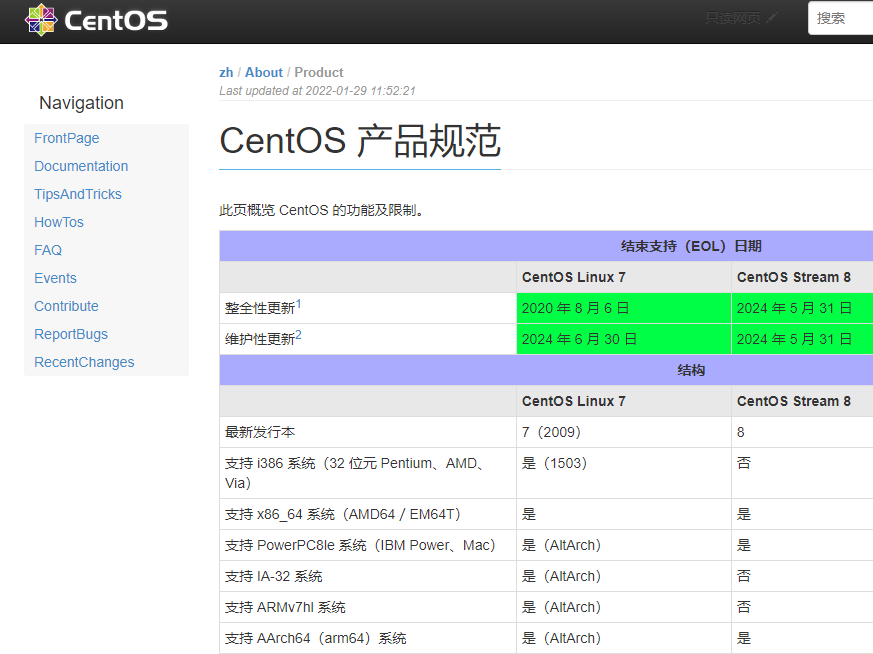
CentOS之前就看到了停止支持的新闻,也没在意,等到被人无情嘲笑,加上我实验了一下,发现CentOS确实不行了。我的VPS基本清一色的CentOS,而V2Ray等很多工具也经常都是优先支持CentOS的,估计日后支持可能会变吧。
这里还是推荐直接VPS重装一个新一些版本的Ubuntu,可以省很多事
Quote
https://www.cnblogs.com/liuguoyao514257665/p/15816939.html
https://www.cnblogs.com/xzlive/p/12705273.html
https://www.jianshu.com/p/013c8d9cd5e8
https://blog.csdn.net/allway2/article/details/107019412
https://computingforgeeks.com/install-latest-python-on-centos-linux/
https://blog.csdn.net/qq_24909089/article/details/84956328
https://blog.csdn.net/weixin_44022472/article/details/123668527
https://stackoverflow.com/questions/33410577/python-requests-exceptions-sslerror-eof-occurred-in-violation-of-protocol
https://wiki.centos.org/zh/About/Product
https://blog.csdn.net/gsls200808/article/details/113763603